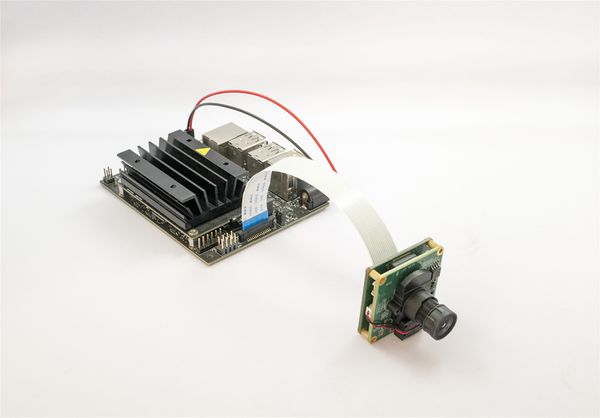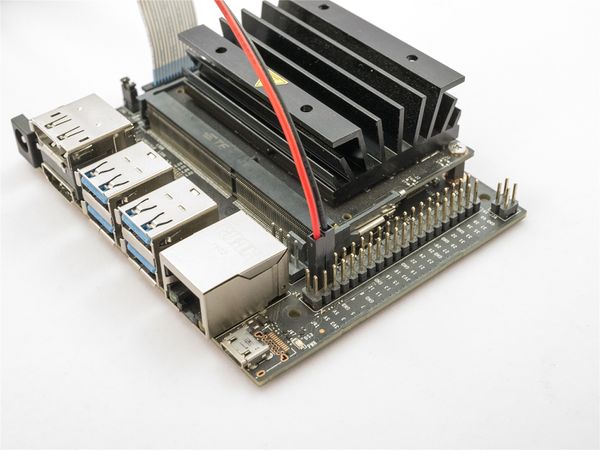Difference between revisions of "VEYE MIPI 290/327 for Jetson Nano/zh"
(→概述) |
|||
| (4 intermediate revisions by the same user not shown) | |||
| Line 7: | Line 7: | ||
VEYE-MIPI-290/327是星光级内置ISP的摄像头模组,输出为MIPI-CSI2接口UYVY流模式。对于图像效果参数,我们并没有采用V4L2接口实现,而是采用了Shell脚本直接控制摄像头模组。 | VEYE-MIPI-290/327是星光级内置ISP的摄像头模组,输出为MIPI-CSI2接口UYVY流模式。对于图像效果参数,我们并没有采用V4L2接口实现,而是采用了Shell脚本直接控制摄像头模组。 | ||
| + | |||
| + | 已支持Jetson Nano B01新版本。 | ||
===硬件准备及安装=== | ===硬件准备及安装=== | ||
Jetson Nano的CSI2接口与树莓派的兼容,因此[[Mini Adapter Board/zh|Mini Adapter Board]]与[[Adapter Board for Raspberry Pi/zh|Adapter Board]]都可以使用。此外,需要额外的5V供电。 | Jetson Nano的CSI2接口与树莓派的兼容,因此[[Mini Adapter Board/zh|Mini Adapter Board]]与[[Adapter Board for Raspberry Pi/zh|Adapter Board]]都可以使用。此外,需要额外的5V供电。 | ||
| − | [[File:Jetson nano to Veye327.jpg|center|thumb|600x600px|Jetson Nano 与VEYE模组连接]] | + | [[File:Jetson nano to Veye327.jpg|center|thumb|600x600px|Jetson Nano A02 与VEYE模组连接]] |
[[File:Jetson nano pwr connect.jpg|center|thumb|600x600px|Jetson Nano 电源线接法]] | [[File:Jetson nano pwr connect.jpg|center|thumb|600x600px|Jetson Nano 电源线接法]] | ||
[[File:VEYE327 pwr.jpg|center|thumb|600x600px|VEYE-MIPI-290/327接法]] | [[File:VEYE327 pwr.jpg|center|thumb|600x600px|VEYE-MIPI-290/327接法]] | ||
| − | |||
<br /> | <br /> | ||
===使用编译好的整体镜像更新Jetson nano系统=== | ===使用编译好的整体镜像更新Jetson nano系统=== | ||
| Line 44: | Line 45: | ||
*Power cable (5V-4A) to power the Jetson Nano™ board. | *Power cable (5V-4A) to power the Jetson Nano™ board. | ||
*Micro SD card must be connected to the J501 slot. | *Micro SD card must be connected to the J501 slot. | ||
| − | *A jumper pin must be connected to the pin 3 and pin 4 of J40 button header. | + | *<s>A jumper pin must be connected to the pin 3 and pin 4 of J40 button header.</s> |
====Host PC开发环境准备==== | ====Host PC开发环境准备==== | ||
| Line 76: | Line 77: | ||
<code>export NVIDIA_PATH=$L4T_DIR/sources/kernel/nvidia</code> | <code>export NVIDIA_PATH=$L4T_DIR/sources/kernel/nvidia</code> | ||
| − | <code>export NANO_DTS_PATH=$L4T_DIR/sources/hardware/nvidia/platform/t210/ | + | <code>export NANO_DTS_PATH=$L4T_DIR/sources/hardware/nvidia/platform/t210/</code> |
*生成默认版本烧写镜像,准备好L4T环境 | *生成默认版本烧写镜像,准备好L4T环境 | ||
| Line 84: | Line 85: | ||
<code>sudo ./apply_binaries.sh</code> | <code>sudo ./apply_binaries.sh</code> | ||
| − | *下载程序 | + | *下载程序<code><nowiki/></code><code>cd $L4T_DIR</code> |
| − | |||
| − | <code>cd $L4T_DIR</code> | ||
| − | <code>git clone | + | <code>git clone <nowiki>https://github.com/veyeimaging/nvidia_jetson_veye_bsp.git</nowiki></code> |
| − | <code>export RELEASE_PACK_DIR=$L4T_DIR/ | + | <code>export RELEASE_PACK_DIR=$L4T_DIR/nvidia_jetson_veye_bsp</code><code><nowiki/></code><code><nowiki/></code><code><nowiki/></code> |
====使用编译好的Image和DTB==== | ====使用编译好的Image和DTB==== | ||
=====Installing the Kernel and DTS===== | =====Installing the Kernel and DTS===== | ||
| − | <code>cd $RELEASE_PACK_DIR/ | + | <code>cd $RELEASE_PACK_DIR/kernel_image</code> |
| − | <code>tar -xzvf | + | <code>tar -xzvf Image_l4t_r32.2.1_veyecam.tar.gz</code> |
<code>sudo cp Image $L4T_DIR/kernel/ -f</code> | <code>sudo cp Image $L4T_DIR/kernel/ -f</code> | ||
| − | <code>sudo cp $RELEASE_PACK_DIR/ | + | <code>sudo cp $RELEASE_PACK_DIR/Nano/JetPack_4.2.2_Linux_GA_P3448/dts\ dtb/VEYE-MIPI-327/tegra210-p3448-0000-p3449-0000-a02.dtb $L4T_DIR/kernel/dtb/ -f</code> |
| + | |||
| + | <code>sudo cp $RELEASE_PACK_DIR/Nano/JetPack_4.2.2_Linux_GA_P3448/dts\ dtb/VEYE-MIPI-327/tegra210-p3448-0000-p3449-0000-b00.dtb $L4T_DIR/kernel/dtb/ -f</code> | ||
<code>cd $L4T_DIR</code> | <code>cd $L4T_DIR</code> | ||
| Line 113: | Line 114: | ||
a. Power OFF the board. | a. Power OFF the board. | ||
| − | b. Connect the jumper pin to the pin 3 and pin 4 of the J40 button header. | + | b. For Jetson Nano A02: Connect the jumper pin to the pin 3 and pin 4 of the J40 button header. For Jetson Nano B01: Connect the jumper pin to the pin 9 and pin 10 of the J50 button header. |
c. Power ON the Jetson Nano™ development kit. | c. Power ON the Jetson Nano™ development kit. | ||
| Line 145: | Line 146: | ||
*patch代码 | *patch代码 | ||
| − | <code>cp $RELEASE_PACK_DIR/ | + | <code>cp $RELEASE_PACK_DIR/drivers_source/cs_imx307\ veye327/* $NVIDIA_PATH/drivers/media/i2c/</code> |
| − | <code>cp $RELEASE_PACK_DIR/ | + | <code>cp $RELEASE_PACK_DIR/drivers_source/kernel_csimx307veye327_config $L4T_DIR/sources/kernel/kernel-4.9/arch/arm64/configs/tegra_csimx307veye327_defconfig</code> |
*编译 | *编译 | ||
| Line 153: | Line 154: | ||
<code>cd $L4T_DIR/sources/kernel/kernel-4.9/</code> | <code>cd $L4T_DIR/sources/kernel/kernel-4.9/</code> | ||
| − | <code>make ARCH=arm64 O=$TEGRA_KERNEL_OUT | + | <code>make ARCH=arm64 O=$TEGRA_KERNEL_OUT tegra_csimx307veye327_defconfig</code> |
<code>make ARCH=arm64 O=$TEGRA_KERNEL_OUT Image -j4</code> | <code>make ARCH=arm64 O=$TEGRA_KERNEL_OUT Image -j4</code> | ||
| Line 167: | Line 168: | ||
*patch代码 | *patch代码 | ||
| − | <code>cp $RELEASE_PACK_DIR/ | + | <code>cp $RELEASE_PACK_DIR/Nano/JetPack_4.2.2_Linux_GA_P3448/dts\ dtb/common/t210/* -r $NANO_DTS_PATH/</code> |
| − | |||
| − | |||
| − | <code>cp $RELEASE_PACK_DIR/ | + | <code>cp $RELEASE_PACK_DIR/Nano/JetPack_4.2.2_Linux_GA_P3448/dts\ dtb/VEYE-MIPI-327/tegra210-porg-plugin-manager.dtsi -r $NANO_DTS_PATH/porg/kernel-dts/porg-plugin-manager</code> |
*编译 | *编译 | ||
| Line 178: | Line 177: | ||
<code>cp $TEGRA_KERNEL_OUT/arch/arm64/boot/dts/tegra210-p3448-0000-p3449-0000-a02.dtb $L4T_DIR/kernel/dtb/</code> | <code>cp $TEGRA_KERNEL_OUT/arch/arm64/boot/dts/tegra210-p3448-0000-p3449-0000-a02.dtb $L4T_DIR/kernel/dtb/</code> | ||
| + | |||
| + | <code>cp $TEGRA_KERNEL_OUT/arch/arm64/boot/dts/tegra210-p3448-0000-p3449-0000-b00.dtb $L4T_DIR/kernel/dtb/</code> | ||
编译完成后,可以进行整体烧写或者动态升级。 | 编译完成后,可以进行整体烧写或者动态升级。 | ||
| Line 233: | Line 234: | ||
====视频控制软件包的使用==== | ====视频控制软件包的使用==== | ||
| − | Jetson | + | Jetson Nano A02使用i2c-6作为摄像头的控制总线。Jetson Nano B01使用i2c-7和i2c-8作为摄像头的控制总线。 |
| + | |||
| + | 执行i2c控制脚本时,需使用-b选项来指明控制的对应摄像头。 | ||
| − | <code>cd $ | + | <code>cd $RELEASE_PACK_DIR/i2c_cmd/bin</code> |
具体使用说明请见:[[VEYE-MIPI-290/327/zh/i2c|I2C脚本使用说明]]。 | 具体使用说明请见:[[VEYE-MIPI-290/327/zh/i2c|I2C脚本使用说明]]。 | ||
Revision as of 13:15, 17 March 2020
如何在英伟达Jetson Nano平台使用VEYE-MIPI-290/327摄像头模组
1 概述
本文讲述怎样将VEYE-MIPI-290/327 模组接入到英伟达公司的Jetson Nano开发板上。采用的Jetson Nano软件版本为r32.2.1,我们提供了编译好的固件和源代码两种方式来方便用户的使用。
VEYE-MIPI-290/327是星光级内置ISP的摄像头模组,输出为MIPI-CSI2接口UYVY流模式。对于图像效果参数,我们并没有采用V4L2接口实现,而是采用了Shell脚本直接控制摄像头模组。
已支持Jetson Nano B01新版本。
2 硬件准备及安装
Jetson Nano的CSI2接口与树莓派的兼容,因此Mini Adapter Board与Adapter Board都可以使用。此外,需要额外的5V供电。
3 使用编译好的整体镜像更新Jetson nano系统
客户可选择直接使用我们编译好的镜像进行系统更新,以支持我司摄像头模组。
- 镜像下载路径:
链接:https://pan.baidu.com/s/1sWrcfEOivjuQ7T7P5bVcng
如百度云盘下载过慢,可以单独联系我公司客服xumm@csoneplus.com索取。
- 烧写方法
参考官方链接
4 使用源码更新Jetson nano系统
4.1 参考资料
Jetson Nano的系统安装及使用请参考官方文档:get-started-jetson-nano-devkit. 详细的开发资料请参考官方文档:https://docs.nvidia.com/jetson/archives/l4t-archived/l4t-321/index.html
4.2 开发环境准备
- Host PC which runs Ubuntu 18.04/16.04 (64-bit).
- NVIDIA® provided L4T release and corresponding sample rootfs for Jetson Nano™ development kit.
- A kernel image , device tree blob (DTB) file and module drivers for the VEYE-MIPI-290/327 camera. The release package contains a kernel binary (Image),DTB files and module drivers, which you can download and rebuild from source.
- A jumper pin connected across J48 button header to enable DC power.
- A USB cable (micro USB port) to plug into the recovery port of the Jetson Nano™ development kit.
- Power cable (5V-4A) to power the Jetson Nano™ board.
- Micro SD card must be connected to the J501 slot.
A jumper pin must be connected to the pin 3 and pin 4 of J40 button header.
4.3 Host PC开发环境准备
- 编译工具链
请参考这个链接安装编译工具链。
- L4T源码和Rootfs
可以通过SDK Manager或者直接下载两种方式来获得源码。具体参考官方文档,此处不再赘述。
- 配置开发环境
以下步骤假设SDK安装目录为<TOPDIR>,源代码在$L4T_DIR/sources目录。export TOP_DIR=<absolute path to top dir;in my case is /home/xumm/nvidia/nvidia_sdk/JetPack_4.2.2_Linux_GA_P3448/>
export L4T_DIR=$TOP_DIR/Linux_for_Tegra
export LDK_ROOTFS_DIR=$TOP_DIR/Linux_for_Tegra/rootfs
export ARCH=arm64
export CROSS_COMPILE=aarch64-linux-gnu-
export CROSS32CC=arm-linux-gnueabihf-gcc
mkdir -p $L4T_DIR/sources/kernel/out_kernel
export TEGRA_KERNEL_OUT=$L4T_DIR/sources/kernel/out_kernel
export NVIDIA_PATH=$L4T_DIR/sources/kernel/nvidia
export NANO_DTS_PATH=$L4T_DIR/sources/hardware/nvidia/platform/t210/
- 生成默认版本烧写镜像,准备好L4T环境
cd $L4T_DIR
sudo ./apply_binaries.sh
- 下载程序
cd $L4T_DIR
git clone https://github.com/veyeimaging/nvidia_jetson_veye_bsp.git
export RELEASE_PACK_DIR=$L4T_DIR/nvidia_jetson_veye_bsp
4.4 使用编译好的Image和DTB
4.4.1 Installing the Kernel and DTS
cd $RELEASE_PACK_DIR/kernel_image
tar -xzvf Image_l4t_r32.2.1_veyecam.tar.gz
sudo cp Image $L4T_DIR/kernel/ -f
sudo cp $RELEASE_PACK_DIR/Nano/JetPack_4.2.2_Linux_GA_P3448/dts\ dtb/VEYE-MIPI-327/tegra210-p3448-0000-p3449-0000-a02.dtb $L4T_DIR/kernel/dtb/ -f
sudo cp $RELEASE_PACK_DIR/Nano/JetPack_4.2.2_Linux_GA_P3448/dts\ dtb/VEYE-MIPI-327/tegra210-p3448-0000-p3449-0000-b00.dtb $L4T_DIR/kernel/dtb/ -f
cd $L4T_DIR
4.5 整体烧写 Flashing the Jetson Nano Development Kit
The steps to flash the Jetson Nano™ development kit are as follows:
- Ensure a jumper is connected across J48 button header to enable DC power.
- Connect the micro USB cable to the Jetson Nano™ and host PC.
- Set the board to recovery mode, as mentioned in below steps:
a. Power OFF the board.
b. For Jetson Nano A02: Connect the jumper pin to the pin 3 and pin 4 of the J40 button header. For Jetson Nano B01: Connect the jumper pin to the pin 9 and pin 10 of the J50 button header.
c. Power ON the Jetson Nano™ development kit.
If the board is successfully changed to recovery mode, the Jetson Nano™development kit will be enumerated as an USB device to the host PC.
Run the following command to verify whether the board is in recovery mode.
lsusb
The output message appears as shown below.
Bus 001 Device 102: ID 0955:7f21 NVidia Corp.
4. Run the following commands to flash the Jetson Nano™ development kit from
your host PC.
cd $L4T_DIR
sudo ./flash.sh jetson-nano-qspi-sd mmcblk0p1
Note: Now, the entire micro SD on the Jetson Nano™ development kit will be erased. It will take about 10-30 minutes to complete depending on the host PC configuration.
5. Reboot and connect the Jetson Nano™ board to a monitor and keyboard to complete the OS configuration, once flashing is completed.
4.6 使用源码进行编译
4.6.1 编译kernel
- patch代码
cp $RELEASE_PACK_DIR/drivers_source/cs_imx307\ veye327/* $NVIDIA_PATH/drivers/media/i2c/
cp $RELEASE_PACK_DIR/drivers_source/kernel_csimx307veye327_config $L4T_DIR/sources/kernel/kernel-4.9/arch/arm64/configs/tegra_csimx307veye327_defconfig
- 编译
cd $L4T_DIR/sources/kernel/kernel-4.9/
make ARCH=arm64 O=$TEGRA_KERNEL_OUT tegra_csimx307veye327_defconfig
make ARCH=arm64 O=$TEGRA_KERNEL_OUT Image -j4
编译完成的Image文件在 $TEGRA_KERNEL_OUT/arch/arm64/boot/Image,可以用于整体烧写,也可以用于动态升级。
以下用于整体烧写
sudo cp $TEGRA_KERNEL_OUT/arch/arm64/boot/Image $L4T_DIR/kernel/ -f
4.6.2 编译DTS
- patch代码
cp $RELEASE_PACK_DIR/Nano/JetPack_4.2.2_Linux_GA_P3448/dts\ dtb/common/t210/* -r $NANO_DTS_PATH/
cp $RELEASE_PACK_DIR/Nano/JetPack_4.2.2_Linux_GA_P3448/dts\ dtb/VEYE-MIPI-327/tegra210-porg-plugin-manager.dtsi -r $NANO_DTS_PATH/porg/kernel-dts/porg-plugin-manager
- 编译
make ARCH=arm64 O=$TEGRA_KERNEL_OUT dtbs
cp $TEGRA_KERNEL_OUT/arch/arm64/boot/dts/tegra210-p3448-0000-p3449-0000-a02.dtb $L4T_DIR/kernel/dtb/
cp $TEGRA_KERNEL_OUT/arch/arm64/boot/dts/tegra210-p3448-0000-p3449-0000-b00.dtb $L4T_DIR/kernel/dtb/
编译完成后,可以进行整体烧写或者动态升级。
4.7 动态升级
- 升级Image文件
无论是使用预编译好的程序还是使用自行编译出的Image,只需在Jetson Nano板子上执行:
sudo cp <path to your Image dir>/Image /boot/Image -f
- 烧写DTS分区
烧写流程参考4.3 整体烧写,烧写命令为:
cd $L4T_DIR
sudo ./flash.sh -r -k DTB jetson-nano-qspi-sd mmcblk0p1
烧写完成后,断电重启。
5 应用和测试
5.1 系统状态检测
完成系统安装后,在Jetson Nano板端执行以下命令来检测是否正确连接摄像头。
dmesg | grep veye327
应当有如下提示:
subdev veye327 6-003b bound
此外,检查/dev/video0设备节点,应当是存在的。
5.2 视频流软件包和测试
5.2.1 Gstreamer Usage
- 视频预览1080p HD(硬件加速)
gst-launch-1.0 v4l2src ! "video/x-raw,format=(string)UYVY, width=(int)1920, height=(int)1080" ! nvvidconv ! "video/x-raw(memory:NVMM),format=(string)I420" ! nvoverlaysink sync=false
- 视频录像1080p HD(硬件加速)
gst-launch-1.0 v4l2src num-buffers=300 ! "video/x-raw,format=(string)UYVY, width=(int)1920, height=(int)1080" ! nvvidconv ! "video/x-raw(memory:NVMM),format=(string)I420" ! omxh264enc qp-range=20,20:20,20:-1,-1 ! matroskamux ! queue ! filesink location=videoname.mkv
- 录像回放(硬件加速)
gst-launch-1.0 filesrc location=videoname.mkv ! matroskademux ! h264parse ! omxh264dec ! nvoverlaysink
- 抓拍图片
gst-launch-1.0 v4l2src num-buffers=1 ! "video/x-raw,format=(string)UYVY, width=(int)1920, height=(int)1080" ! jpegenc ! filesink location=jpgname.jpg
5.3 视频控制软件包的使用
Jetson Nano A02使用i2c-6作为摄像头的控制总线。Jetson Nano B01使用i2c-7和i2c-8作为摄像头的控制总线。
执行i2c控制脚本时,需使用-b选项来指明控制的对应摄像头。
cd $RELEASE_PACK_DIR/i2c_cmd/bin
具体使用说明请见:I2C脚本使用说明。
6 其他说明
本文和源码依然处于继续完善的过程中。有任何的改进意见,欢迎您发邮件到xumm#csoneplus.com。