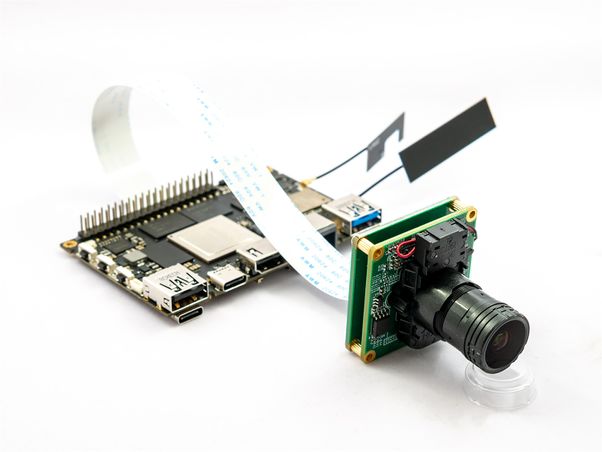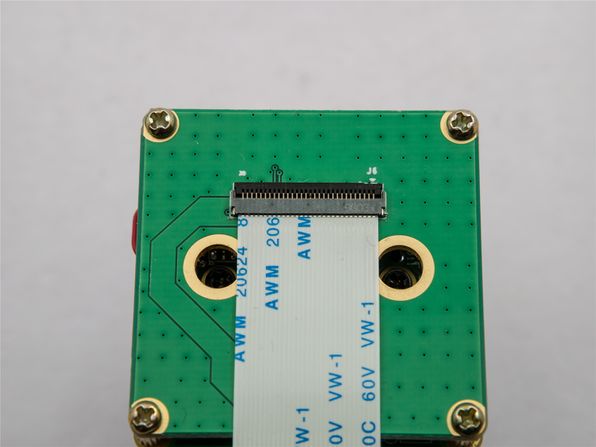Difference between revisions of "VEYE MIPI 327 for KHADAS EDGE ubuntu"
| Line 8: | Line 8: | ||
VEYE-MIPI-290/327 is STARVIS camera module with ISP functions build in. It output UYVY data using MIPI-CSI2. We provide '''V4L2 interface''' for video streaming apps , and '''Video Control Toolkits (which is Shell Script)''' to control the camera module directly. | VEYE-MIPI-290/327 is STARVIS camera module with ISP functions build in. It output UYVY data using MIPI-CSI2. We provide '''V4L2 interface''' for video streaming apps , and '''Video Control Toolkits (which is Shell Script)''' to control the camera module directly. | ||
===Hardware Setup=== | ===Hardware Setup=== | ||
| − | The system installation is shown as follows in the figure. We have a special Edge adapter board.For Details:(TODO).[[File: | + | The system installation is shown as follows in the figure. We have a special Edge adapter board.For Details:(TODO).[[File:KHADAS EDGE VEYE327.jpg|alt=|center|thumb|602x602px|VEYE-MIPI-327 connect to Khadas Edge-V|link=http://wiki.veye.cc/index.php/File:KHADAS_EDGE_VEYE327.jpg]][[File:KHADAS EDGE FFC.jpg|alt=|center|thumb|602x602px|Khadas Edge-V FFC cable details(Contact facing outward)|link=http://wiki.veye.cc/index.php/File:KHADAS_EDGE_FFC.jpg]][[File:VEYE-MIPI-327KH FFC.jpg|alt=|center|thumb|596x596px|VEYE-MIPI-327 FFC cable details(Contact facing outward)|link=http://wiki.veye.cc/index.php/File:VEYE-MIPI-327KH_FFC.jpg]] |
| Line 122: | Line 122: | ||
===References=== | ===References=== | ||
| − | ==== From Khadas ==== | + | ====From Khadas==== |
[https://docs.khadas.com/ docs] | [https://docs.khadas.com/ docs] | ||
| − | ====From Rockchip ==== | + | ====From Rockchip==== |
[http://opensource.rock-chips.com/wiki_Main_Page wiki] | [http://opensource.rock-chips.com/wiki_Main_Page wiki] | ||
Revision as of 16:28, 14 January 2020
How to use VEYE-MIPI-327 camera module on KHADAS EDGE(RK3399 ubuntu)
1 Overview
This guide shows how to use VEYE-MIPI-290/327 on KHADAS Edge Board. We use fenix_0.8.2(20200110) version source code.
VEYE-MIPI-290/327 is STARVIS camera module with ISP functions build in. It output UYVY data using MIPI-CSI2. We provide V4L2 interface for video streaming apps , and Video Control Toolkits (which is Shell Script) to control the camera module directly.
2 Hardware Setup
The system installation is shown as follows in the figure. We have a special Edge adapter board.For Details:(TODO).
Note:Khadas Edge-V board use i2c-6 for both CAM0 and CAM1,We just support CAM0 now.
3 Download bsp package we provide
Download source code and bsp form link below:https://github.com/veyeimaging/rk3399_veye_dimaging_bsp
git clone https://github.com/veyeimaging/rk3399_veye_dimaging_bsp.git
4 Using the prebuilt Image to upgrade Khadas Edge
- Install Official Image first
Download Offical Image:https://docs.khadas.com/edge/FirmwareUbuntu.html,We use Edge_Ubuntu-lxde-bionic_Linux-4.4_arm64_EMMC_V20190830 as an example.
Flashing the Edge Board follow manual:https://docs.khadas.com/edge/HowtoBootIntoUpgradeMode.html。
- Upgrading kernel and dtb
The upgrade package path is:
~/rk3399_veye_dimaging_bsp/ubuntu/platform/khadas_edge-v
copy kernel-debs.tgz and rkisp-engine-2.0.1_arm64.tgz to Edge Board.
- Installing kernel and dtb
tar -xzvf kernel-debs.tgz
cd kernel-debs
sudo dpkg -i linux-dtb-rockchip-4.4_0.8.2_arm64.deb
sudo dpkg -i linux-headers-rockchip-4.4_0.8.2_arm64.deb
sudo dpkg -i linux-image-rockchip-4.4_0.8.2_arm64.deb
- Installing rkisp librarys(as needed)
tar -xzvf rkisp-engine-2.0.1_arm64.tgz
sudo cp -arf rkisp-engine-2.0.1_arm64/* /
5 Using the source code to upgrade Khadas Edge
5.1 Setting Up the Environment
- Installing Fenix and download source code
According to the steps of Khadas:https://docs.khadas.com/zh-cn/edge/FenixScript.html,The latest code is automatically downloaded.
make kernel
5.2 Building from Source
- patch code
cp rk3399_veye_dimaging_bsp/ubuntu/drivers_source/VEYE-MIPI-327/veye327.c ~/project/fenix/linux/drivers/media/i2c/
cp rk3399_veye_dimaging_bsp/ubuntu/drivers_source/Makefile ~/project/fenix/linux/drivers/media/i2c/
cp rk3399_veye_dimaging_bsp/ubuntu/drivers_source/Kconfig ~/project/fenix/linux//drivers/media/i2c/
- add compile option
cd ~/project/fenix/linux/
make ARCH=arm64 kedge_defconfig
make ARCH=arm64 menuconfig
add CONFIG_VIDEO_VEYE327 option.
or you can edit .config to add CONFIG_VIDEO_VEYE327 option.
- build
make kernel && make kernel-deb
the output debs is in ./build/images/debs/0.8.2/ directory.
6 Applications and Test
6.1 Check system status
Run the following command to confirm whether the camera is correctly connected.
dmesg | grep veye327
The output message appears as shown below:
Detected VEYE06 sensor
6.2 Video Stream Toolkits Manual
6.2.1 gst-launch-1.0
- Preview 1080p HD
- Record 1080p HD in H.264 format to a video file
gst-launch-1.0 rkv4l2src num-buffers=512 ! video/x-raw,format=YUY2,width=1920,height=1080,framerate=30/1 ! queue ! mpph264enc ! queue ! h264parse ! mpegtsmux ! filesink location=/tmp/veye_video.ts
- Capturing FHD still image
6.3 Video Control Toolkits Manual
We use DRA(Directly Register Access) mode to set camera paramters. And we provide shell script for using. Location:
rk3399_veye_dimaging_bsp/ubuntu/i2c_cmd
- Check hardware connection
i2cdetect 6
VEYE327camera i2c address is 0x3b.
- use veye_mipi_i2c_rk.sh to setting paramters,-b is i2c bus:
veye_mipi_i2c_rk.sh -b 6
Video Control Toolkits Manual : VEYE-MIPI-290/327 i2c