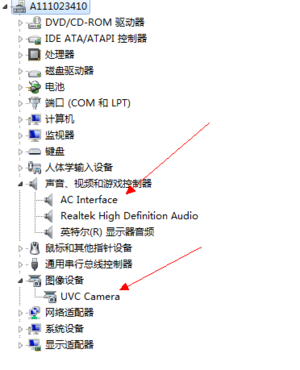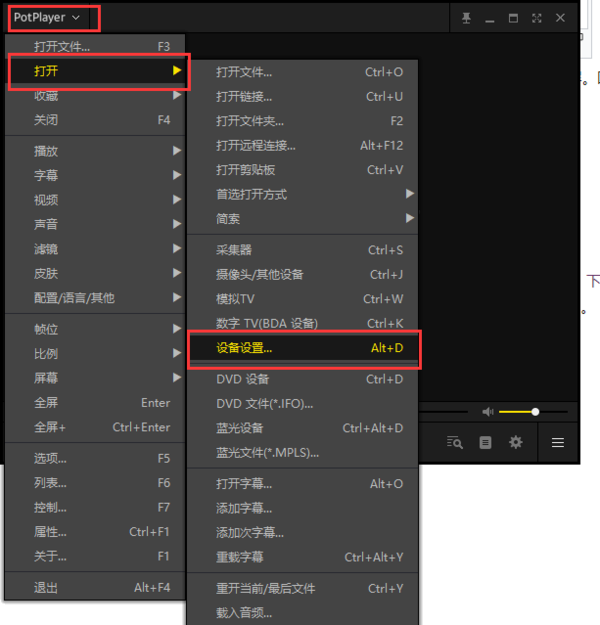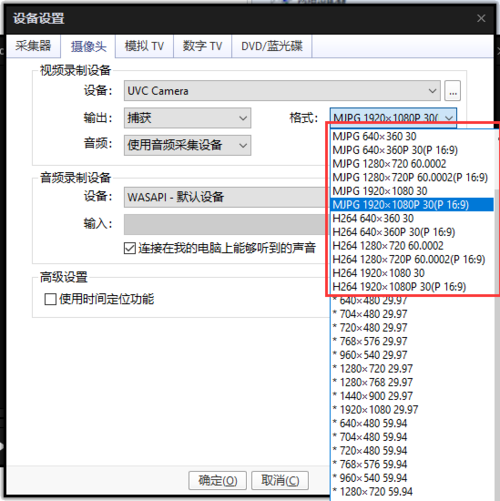Windows系统下怎样查看USB摄像头视频
Jump to navigation
Jump to search
The printable version is no longer supported and may have rendering errors. Please update your browser bookmarks and please use the default browser print function instead.
1 概述
通过USB数据线将单板与PC相连,PC端识别后,设备列表会出现UVC Camera,代表识别正常,如图所示:
AMCAP是基于Windows DirectShow技术开发,会采用Windows 自带的DTV-DVD H264解码器解码H264码流,会使H264解码卡顿或花屏。因此在使用H.264模式时,不推荐采用AMCAP等其他软件,而是使用Potplayer。
2 Amcap
Amcap是非常常用的USB摄像头调试工具。不再赘述。
3 Potplayer
- PC端使用PotPlayer软件进行音视频捕获,软件可以到官网下载(32位PC机请下载32-bit PotPlayer,64位PC机请下载64-bit PotPlayer),下载链接。
- PotPlayer软件安装。安装过程中,请注意最后一步,Detect H/W decoder/encoder选项需要选中(默认是没有选中),其他步骤选择默认。
3.1 Potplayer使用方法
4 常见问题