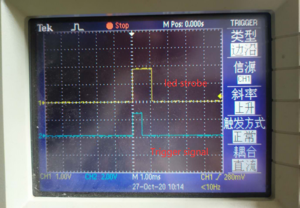Difference between revisions of "CS-MIPI-X i2c/zh"
(→aeagc) |
|||
| (17 intermediate revisions by 3 users not shown) | |||
| Line 35: | Line 35: | ||
./cs_mipi_i2c.sh | ./cs_mipi_i2c.sh | ||
| − | this shell scripts should be used for CS-MIPI- | + | this shell scripts should be used for CS-MIPI-X! |
Usage: ./cs_mipi_i2c.sh [-r/w] [-f] function name -p1 param1 -p2 param2 -p3 param3 -b bus | Usage: ./cs_mipi_i2c.sh [-r/w] [-f] function name -p1 param1 -p2 param2 -p3 param3 -b bus | ||
| Line 56: | Line 56: | ||
-d [i2c addr] i2c addr if not default 0x3b | -d [i2c addr] i2c addr if not default 0x3b | ||
| + | ===不同板子上的i2c序号 === | ||
| + | 请参考下面的文章,确定你所需要使用的-b参数。 | ||
| − | + | [[I2c bus number and video node|i2c bus number on different boards]] | |
| − | + | ===功能列表=== | |
| − | |||
| − | |||
| − | |||
| − | |||
| − | |||
| − | |||
=====devid===== | =====devid===== | ||
<code>./cs_mipi_i2c.sh -r -f devid</code> | <code>./cs_mipi_i2c.sh -r -f devid</code> | ||
| Line 73: | Line 69: | ||
|} | |} | ||
=====hdver===== | =====hdver===== | ||
| − | <code>./ | + | <code>./cs_mipi_i2c.sh -r -f hdver</code> |
获取逻辑固件版本号 | 获取逻辑固件版本号 | ||
| Line 128: | Line 124: | ||
<code>./cs_mipi_i2c.sh -r -f videofmt</code> | <code>./cs_mipi_i2c.sh -r -f videofmt</code> | ||
| + | ====== 老版本码流格式控制 ====== | ||
<code>./cs_mipi_i2c.sh -w -f videofmt -p1 1920 -p2 1080 -p3 10</code> | <code>./cs_mipi_i2c.sh -w -f videofmt -p1 1920 -p2 1080 -p3 10</code> | ||
| Line 149: | Line 146: | ||
注:sync模式不支持连续帧率可调。 | 注:sync模式不支持连续帧率可调。 | ||
| + | |||
| + | ====== 新版本码流格式控制 ====== | ||
| + | 注:CS-MIPI-IMX307 firmware V2.35版本之后支持。 | ||
| + | |||
| + | <code>./cs_mipi_i2c.sh -w -f videofmt -p1 1920 -p2 1080 -p4 0.20</code> | ||
| + | |||
| + | p4参数,支持小数帧率功能,用于支持超过1秒的手动曝光模式。 | ||
=====ispcap===== | =====ispcap===== | ||
| Line 164: | Line 168: | ||
bit4 : MWB manual white balance 手动白平衡配置 | bit4 : MWB manual white balance 手动白平衡配置 | ||
| + | |||
| + | bit5 : DME direct manual exposure 直接手动曝光配置 | ||
=====powerhz===== | =====powerhz===== | ||
| Line 257: | Line 263: | ||
sync模式详见:[[Camera module Stream Mode manual/zh|摄像头模组码流模式说明]] | sync模式详见:[[Camera module Stream Mode manual/zh|摄像头模组码流模式说明]] | ||
| − | Note: only supported on camcap bit 0 is 1. | + | sync模式下,不支持帧率连续可调: |
| + | |||
| + | 如果powerhz为60,则支持1080p@30,720p@60,vga@130。 | ||
| + | |||
| + | 如果powerhz为50,则支持1080p@25,720p@50,vga@130。 | ||
| + | |||
| + | Note: only supported on camcap bit 0 is 1. Streammode是基础,修改streammode后需要重新配置曝光等参数。 | ||
*Trigger 模式 | *Trigger 模式 | ||
| Line 346: | Line 358: | ||
1: 手动曝光 | 1: 手动曝光 | ||
| + | |||
| + | 2: 直接手动曝光,跳过isp环节,直接写sensor寄存器。CS-MIPI-SC132有效。此模式配合触发抓拍功能,配置参数的生效时间更快。 | ||
=====aetarget===== | =====aetarget===== | ||
| Line 363: | Line 377: | ||
AE最长曝光时间,单位us。需'''expmode'''为自动模式下生效。 | AE最长曝光时间,单位us。需'''expmode'''为自动模式下生效。 | ||
| − | + | expfrmmode为固定帧率模式下:range:(100,1/framerate],如帧率为30,则范围是(100,33333]. | |
| + | |||
| + | expfrmmode为慢快门模式下:range:(100,0xFFFFFFFF) | ||
特殊值:0xFFFFFFFF=1/framerate,自动根据camera工作模式调整。 | 特殊值:0xFFFFFFFF=1/framerate,自动根据camera工作模式调整。 | ||
=====aeagc===== | =====aeagc===== | ||
| − | <code>./cs_mipi_i2c.sh -w -f aeagc-p1 X -p2 Y</code> | + | <code>./cs_mipi_i2c.sh -w -f aeagc -p1 X -p2 Y</code> |
<code>./cs_mipi_i2c.sh -r -f aeagc</code> | <code>./cs_mipi_i2c.sh -r -f aeagc</code> | ||
| Line 416: | Line 432: | ||
手动数字增益,单位dB,需'''expmode'''为手动模式下生效。 | 手动数字增益,单位dB,需'''expmode'''为手动模式下生效。 | ||
| + | |||
| + | X is the integer part and Y is the decimal part, for example X is 2 and Y is 3 means 2.3dB. | ||
| + | |||
| + | X range: depending on sensor. | ||
| + | |||
| + | Y range: [0-9]. | ||
| + | |||
| + | IMX307,dgain range is[0,42]dB, step 0.3dB. | ||
| + | |||
| + | =====dmetime===== | ||
| + | <code>./cs_mipi_i2c.sh -r -f dmetime</code> | ||
| + | |||
| + | <code>./cs_mipi_i2c.sh -w -f dmetime -p1 10000</code> | ||
| + | |||
| + | 手动曝光时间,需'''expmode'''为直接手动模式下生效, us. | ||
| + | |||
| + | range:[0-1000000/framerate] | ||
| + | |||
| + | =====dmeagain===== | ||
| + | <code>./cs_mipi_i2c.sh -w -f dmeagain -p1 X -p2 Y</code> | ||
| + | |||
| + | <code>./cs_mipi_i2c.sh -r -f dmeagain</code> | ||
| + | |||
| + | 手动模拟增益,单位dB,需'''expmode'''为直接手动模式下生效。 | ||
| + | |||
| + | X is the integer part and Y is the decimal part, for example X is 2 and Y is 3 means 2.3dB. | ||
| + | |||
| + | X range: depending on sensor. | ||
| + | |||
| + | Y range: [0-9]. | ||
| + | |||
| + | IMX307,agc range is[0,27]dB, step 0.3dB. | ||
| + | |||
| + | =====dmedgain===== | ||
| + | <code>./cs_mipi_i2c.sh -w -f dmedgain -p1 X -p2 Y</code> | ||
| + | |||
| + | <code>./cs_mipi_i2c.sh -r -f dmedgain</code> | ||
| + | |||
| + | 手动数字增益,单位dB,需'''expmode'''为直接手动模式下生效。 | ||
X is the integer part and Y is the decimal part, for example X is 2 and Y is 3 means 2.3dB. | X is the integer part and Y is the decimal part, for example X is 2 and Y is 3 means 2.3dB. | ||
| Line 441: | Line 496: | ||
<code>./cs_mipi_i2c.sh -r -f mwbgain</code> | <code>./cs_mipi_i2c.sh -r -f mwbgain</code> | ||
| − | manual white balance mode, set rgain and | + | manual white balance mode, set rgain and bgain manually, ggain is always 1. |
GAIN is 4-bit decimal precision, for example: 0x23 means 2+3/16=2.19. | GAIN is 4-bit decimal precision, for example: 0x23 means 2+3/16=2.19. | ||
| Line 455: | Line 510: | ||
<code>./cs_mipi_i2c.sh -r -f expostate</code> | <code>./cs_mipi_i2c.sh -r -f expostate</code> | ||
| − | readonly, get the current exposure state. exposure time, again and dgain. | + | readonly, get the current exposure state. exposure time, again and dgain. 直接曝光模式下无效。 |
=====wbstate===== | =====wbstate===== | ||
| Line 540: | Line 595: | ||
note: 仅CS-MIPI-SC132支持。 | note: 仅CS-MIPI-SC132支持。 | ||
=====pickmode===== | =====pickmode===== | ||
| − | <code>./cs_mipi_i2c.sh -w -f pickmode -p1 | + | <code>./cs_mipi_i2c.sh -w -f pickmode -p1 [0/1]</code> |
<code>./cs_mipi_i2c.sh -r -f pickmode</code> | <code>./cs_mipi_i2c.sh -r -f pickmode</code> | ||
| Line 572: | Line 627: | ||
如果使能,则在Strobe IO引脚在传感器曝光时输出高电平。 | 如果使能,则在Strobe IO引脚在传感器曝光时输出高电平。 | ||
| + | [[File:Trigger and Led-strobe.png|alt=Trigger and Led-strobe|none|thumb|Trigger and Led-strobe]] | ||
note: 仅CS-MIPI-SC132支持。 | note: 仅CS-MIPI-SC132支持。 | ||
| Line 590: | Line 646: | ||
|固定帧率模式(默认) | |固定帧率模式(默认) | ||
|} | |} | ||
| − | 自动曝光模式有效,慢快门模式通常用于低照度场景下进行自动降帧,以减少画面噪声。需要配合'''aetime''' | + | 自动曝光模式有效,慢快门模式通常用于低照度场景下进行自动降帧,以减少画面噪声。需要配合'''aetime,slowshuttergain'''参数使用。 |
| + | |||
| + | ===== slowshuttergain ===== | ||
| + | <code>./cs_mipi_i2c.sh -w -f slowshuttergain -p1 X -p2 Y</code> | ||
| + | |||
| + | <code>./cs_mipi_i2c.sh -r -f slowshuttergain</code> | ||
| + | |||
| + | 慢快门模式下,开始降低帧率的增益阈值,单位dB,需'''expfrmmode'''为慢快门模式下生效。 | ||
| + | |||
| + | 在慢快门模式下,场景逐渐变暗,AE算法会首先提高曝光时间,达到'''aetime'''上限后,再提高增益,达到'''slowshuttergain'''值后,开始继续提高曝光时间,此时帧率会降低。 | ||
| + | |||
| + | X is the integer part and Y is the decimal part, for example X is 2 and Y is 3 means 2.3dB. | ||
| + | |||
| + | X range: depending on sensor. | ||
| + | |||
| + | Y range: [0-9]. | ||
| + | |||
| + | ===== yuvseq ===== | ||
| + | <code>./veye_mipi_i2c.sh -w -f yuvseq -p1 YUYV</code> | ||
| + | |||
| + | <code>./veye_mipi_i2c.sh -w -f yuvseq -p1 UYVY</code> | ||
| + | |||
| + | <code>./veye_mipi_i2c.sh -r -f yuvseq</code> | ||
| + | |||
| + | 配置摄像头的yuv顺序。<br />Note: only supported on firmware version >= 2.38. | ||
Latest revision as of 14:17, 7 September 2023
cs_mipi_i2c.sh 参数配置脚本使用说明
1 介绍
cs_mipi_i2c.sh 脚本为通过I2C协议对CS-MIPI-X系列的摄像头进行配置的工具集。
目录下总共4个文件,camera_i2c_config、i2c_read、i2c_write、cs_mipi_i2c.sh。
2 树莓派配置管脚,非树莓派忽略此步
你需要先运行
./enable_i2c_vc.sh
./camera_i2c_config
配置管脚,然后执行cs_mipi_i2c.sh
2.1 camera_i2c_config 使用说明
连接树莓派Computer Module情况下,运行
./camera_i2c_config [cameranum]
| cameranum | description |
|---|---|
| 0 | CAM0 |
| 1 | CAM1 |
连接树莓派经典版型情况下,直接运行
./camera_i2c_config
3 cs_mipi_i2c.sh 使用说明
./cs_mipi_i2c.sh
this shell scripts should be used for CS-MIPI-X!
Usage: ./cs_mipi_i2c.sh [-r/w] [-f] function name -p1 param1 -p2 param2 -p3 param3 -b bus
options:
-r read
-w write
-f [function name] function name
-p1 [param1] param1 of each function
-p2 [param1] param2 of each function
-p3 [param1] param3 of each function
-b [i2c bus num] i2c bus number
-d [i2c addr] i2c addr if not default 0x3b
4 不同板子上的i2c序号
请参考下面的文章,确定你所需要使用的-b参数。
i2c bus number on different boards
5 功能列表
5.1 devid
./cs_mipi_i2c.sh -r -f devid
| 0x02 | 2 lan mipi |
5.2 hdver
./cs_mipi_i2c.sh -r -f hdver
获取逻辑固件版本号
| value | description |
|---|---|
| 0xXY | Version X.Y |
for example:
0x22 means V2.2
5.3 firmwarever
./cs_mipi_i2c.sh -r -f firmwarever
获取固件版本号,一般为X.Y格式,如1.0
5.4 productmodel
./cs_mipi_i2c.sh -r -f productmodel
获取产品型号,如:CS-MIPI-IMX307,CS-MIPI-SC132
5.5 camcap
./cs_mipi_i2c.sh -r -f camcap
获取摄像头额外能力集,每一个bit代表一个能力,1有效。
| bit | description |
|---|---|
| 0 | sync stream mode |
| 1 | trigger mode |
| 2 | pick mode |
5.6 videofmtcap
./cs_mipi_i2c.sh -r -f videofmtcap
获取摄像头支持的视频码流格式,如:
1920*1080@max 30fps
1280*720@max60fps
5.7 videofmt
./cs_mipi_i2c.sh -r -f videofmt
5.7.1 老版本码流格式控制
./cs_mipi_i2c.sh -w -f videofmt -p1 1920 -p2 1080 -p3 10
./cs_mipi_i2c.sh -w -f videofmt -p1 1280 -p2 720 -p3 60
./cs_mipi_i2c.sh -w -f videofmt -p1 640 -p2 480 -p3 130
获取和设置摄像头当前的视频码流格式,如:
1920*1080@10fps
1280*720@60fps
640*480@130fps
如果摄像机模组支持连续帧率可调功能:
CS-MIPI-IMX307帧率有效范围: [1,maxframerate]
CS-MIPI-SC132帧率有效范围: [2,maxframerate]
注:sync模式不支持连续帧率可调。
5.7.2 新版本码流格式控制
注:CS-MIPI-IMX307 firmware V2.35版本之后支持。
./cs_mipi_i2c.sh -w -f videofmt -p1 1920 -p2 1080 -p4 0.20
p4参数,支持小数帧率功能,用于支持超过1秒的手动曝光模式。
5.8 ispcap
./cs_mipi_i2c.sh -r -f ispcap
获取当前模组支持的isp配置能力集。
bit0 : CSC hue,contrast,saturation
bit1 : AE auto exposure 自动曝光配置
bit2 : ME manual exposure 手动曝光配置
bit3 : AWB auto white balance 自动白平衡配置
bit4 : MWB manual white balance 手动白平衡配置
bit5 : DME direct manual exposure 直接手动曝光配置
5.9 powerhz
./cs_mipi_i2c.sh -r -f powerhz
./cs_mipi_i2c.sh -w -f powerhz -p1 50
./cs_mipi_i2c.sh -w -f powerhz -p1 60
| value | description |
|---|---|
| 50 | 工频为50Hz |
| 60 | 工频为60Hz |
配置当前模组使用环境的工频频率。50Hz环境对应帧率为25、50、100,60Hz环境对应帧率为30、60、120。
5.10 i2caddr
./cs_mipi_i2c.sh -r -f i2caddr -d i2caddrnow
./cs_mipi_i2c.sh -w -f i2caddr -p1 newi2caddr -d oldi2caddr
本模组支持修改i2c地址,范围[0x3,0x77]。
Note: only supported on firmware version >= 1.05
5.11 paramsave
./cs_mipi_i2c.sh -w -f paramsave
将已经配置的参数写入到flash。断电保存。
5.12 sysreset
./cs_mipi_i2c.sh -w -f sysreset
摄像头恢复出厂默认参数。
5.13 streammode
| value | description |
|---|---|
| 0 | free running |
| 1 | sync mode |
| 2 | Hardware Trigger |
| 3 | Software Trigger |
CS-MIPI-IMX307 support 0,1.
CS-MIPI-SC132 support 0,2,3.
./cs_mipi_i2c.sh -r -f streammode
读取当前的码流模式和主从模式
- freerunning模式
./cs_mipi_i2c.sh -w -f streammode -p1 0
配置摄像头为freerunning模式
- sync模式
slave mode(sync stream mode)
| value | description |
|---|---|
| 0 | master |
| 1 | slave |
./cs_mipi_i2c.sh -w -f streammode -p1 1 -p2 0
配置摄像头为sync模式,且为主
./cs_mipi_i2c.sh -w -f streammode -p1 1 -p2 1
配置摄像头为sync模式,且为从
sync模式详见:摄像头模组码流模式说明
sync模式下,不支持帧率连续可调:
如果powerhz为60,则支持1080p@30,720p@60,vga@130。
如果powerhz为50,则支持1080p@25,720p@50,vga@130。
Note: only supported on camcap bit 0 is 1. Streammode是基础,修改streammode后需要重新配置曝光等参数。
- Trigger 模式
./cs_mipi_i2c.sh -w -f streammode -p1 2
配置摄像头为硬触发模式
./cs_mipi_i2c.sh -w -f streammode -p1 3
配置摄像头为软触发模式
5.14 daynightmode
./cs_mipi_i2c.sh -r -f daynightmode
./cs_mipi_i2c.sh -w -f daynightmode -p1 [value]
| value | description |
|---|---|
| 0x1 | Color Mode |
| 0x2 | Black&White Mode |
| 0x0 | Trigger Mode |
| 0x3 | IR-CUT day, Image Black&White mode |
| 0x4 | IR-CUT night, Image Color mode |
IR-CUT (Infrared cut-off filter) is a mechanical shutter design. It is placed between the lens and the image sensor, and is controlled by a motor or an electromagnet.
IR-CUT has two status: Block or Deliver the infrared.
- Color Mode
Image is Color Mode and IR_CUT status Block infrared.
- Black&White Mode
Image is Black&White Mode and IR_CUT status Deliver infrared.
- Trigger Mode
Trigger pin : J4 pin1.
Trigger pin High(3.3~12V),Image is Black&White Mode and IR-CUT status Deliver infrared.
Trigger pin Low(GND),Image is Color Mode and IR-CUT status Bolck infrared.
- IR-CUT day, Image black&white mode
Image is Black&White Mode and IR_CUT status Block infrared.
- IR-CUT night, Image color mode
Image is Color Mode and IR_CUT status Deliver infrared.
5.15 hue
./cs_mipi_i2c.sh -r -f hue
./cs_mipi_i2c.sh -w -f hue -p1 50
hue,range [0,100].
5.16 contrast
./cs_mipi_i2c.sh -r -f contrast
./cs_mipi_i2c.sh -w -f contrast-p1 50
contrast,range [0,100].
5.17 satu
./cs_mipi_i2c.sh -r -f satu
./cs_mipi_i2c.sh -w -f satu-p1 50
saturation,range [0,100].
5.18 expmode
./cs_mipi_i2c.sh -r -f expmode
./cs_mipi_i2c.sh -w -f expmode -p1 0
0 : 自动曝光
1: 手动曝光
2: 直接手动曝光,跳过isp环节,直接写sensor寄存器。CS-MIPI-SC132有效。此模式配合触发抓拍功能,配置参数的生效时间更快。
5.19 aetarget
./cs_mipi_i2c.sh -r -f aetarget
./cs_mipi_i2c.sh -w -f aetarget -p1 0x40
自动曝光模式下目标亮度,需expmode为自动模式下生效。默认值不同型号会略有不同。
range:[0,255]
5.20 aetime
./cs_mipi_i2c.sh -r -f aetime
./cs_mipi_i2c.sh -w -f aetime -p1 400000
AE最长曝光时间,单位us。需expmode为自动模式下生效。
expfrmmode为固定帧率模式下:range:(100,1/framerate],如帧率为30,则范围是(100,33333].
expfrmmode为慢快门模式下:range:(100,0xFFFFFFFF)
特殊值:0xFFFFFFFF=1/framerate,自动根据camera工作模式调整。
5.21 aeagc
./cs_mipi_i2c.sh -w -f aeagc -p1 X -p2 Y
./cs_mipi_i2c.sh -r -f aeagc
自动曝光模式下,最大系统总增益,单位dB,需expmode为自动模式下生效。
agc组成部分为Again+Dgain+ISPGain。
X is the integer part and Y is the decimal part, for example X is 2 and Y is 3 means 2.3dB.
X range: depending on sensor.
Y range: [0-9].
IMX307,again range is[0,135]dB, step 0.3dB.
5.22 metime
./cs_mipi_i2c.sh -r -f metime
./cs_mipi_i2c.sh -w -f metime -p1 10000
手动曝光时间,需expmode为手动模式下生效, us.
range:[0-1000000/framerate]
如需超长曝光,需要调整framerate以配合此参数的生效。
5.23 meagain
./cs_mipi_i2c.sh -w -f meagain -p1 X -p2 Y
./cs_mipi_i2c.sh -r -f meagain
手动模拟增益,单位dB,需expmode为手动模式下生效。
X is the integer part and Y is the decimal part, for example X is 2 and Y is 3 means 2.3dB.
X range: depending on sensor.
Y range: [0-9].
IMX307,agc range is[0,27]dB, step 0.3dB.
5.24 medgain
./cs_mipi_i2c.sh -w -f medgain -p1 X -p2 Y
./cs_mipi_i2c.sh -r -f medgain
手动数字增益,单位dB,需expmode为手动模式下生效。
X is the integer part and Y is the decimal part, for example X is 2 and Y is 3 means 2.3dB.
X range: depending on sensor.
Y range: [0-9].
IMX307,dgain range is[0,42]dB, step 0.3dB.
5.25 dmetime
./cs_mipi_i2c.sh -r -f dmetime
./cs_mipi_i2c.sh -w -f dmetime -p1 10000
手动曝光时间,需expmode为直接手动模式下生效, us.
range:[0-1000000/framerate]
5.26 dmeagain
./cs_mipi_i2c.sh -w -f dmeagain -p1 X -p2 Y
./cs_mipi_i2c.sh -r -f dmeagain
手动模拟增益,单位dB,需expmode为直接手动模式下生效。
X is the integer part and Y is the decimal part, for example X is 2 and Y is 3 means 2.3dB.
X range: depending on sensor.
Y range: [0-9].
IMX307,agc range is[0,27]dB, step 0.3dB.
5.27 dmedgain
./cs_mipi_i2c.sh -w -f dmedgain -p1 X -p2 Y
./cs_mipi_i2c.sh -r -f dmedgain
手动数字增益,单位dB,需expmode为直接手动模式下生效。
X is the integer part and Y is the decimal part, for example X is 2 and Y is 3 means 2.3dB.
X range: depending on sensor.
Y range: [0-9].
IMX307,dgain range is[0,42]dB, step 0.3dB.
5.28 awbmode
./cs_mipi_i2c.sh -r -f awbmode
./cs_mipi_i2c.sh -w -f awbmode -p1 0
0 : auto white balance
1: manual white balance, gain mode
2: manual white balance, color temperature mode
5.29 mwbgain
./cs_mipi_i2c.sh -w -f mwbgain -p1 RGAIN -p2 BGAIN
./cs_mipi_i2c.sh -r -f mwbgain
manual white balance mode, set rgain and bgain manually, ggain is always 1.
GAIN is 4-bit decimal precision, for example: 0x23 means 2+3/16=2.19.
5.30 mwbcolortemp
./cs_mipi_i2c.sh -w -f mwbcolortemp -p1 3200
./cs_mipi_i2c.sh -r -f mwbcolortemp
手动白平衡,色温模式。 color tempture,range [1500,15000]
5.31 expostate
./cs_mipi_i2c.sh -r -f expostate
readonly, get the current exposure state. exposure time, again and dgain. 直接曝光模式下无效。
5.32 wbstate
./cs_mipi_i2c.sh -r -f wbstate
readonly, get the current white balance state. rgain, bgain and color tempture.
5.33 imagedir
./cs_mipi_i2c.sh -w -f imagedir -p1 0
./cs_mipi_i2c.sh -r -f imagedir
设置图像的方向
| value | description |
|---|---|
| 0 | normal |
| 1 | 左右翻转 |
| 2 | 上下翻转 |
| 3 | 上下+左右翻转 |
5.34 sreg
./cs_mipi_i2c.sh -r -f sreg -p1 SensorAddr
对sensor寄存器的间接访问。
例如,对于CS-MIPI-IMX307
./cs_mipi_i2c.sh -r -f sreg -p1 0x300A
r sensor addr 0x300a value 0x3c
5.35 striggerone
./cs_mipi_i2c.sh -w -f striggerone
Software Trigger模式下,通过写寄存器,触发一次曝光和图像。
note: 仅CS-MIPI-SC132支持。
5.36 triggeredge
./cs_mipi_i2c.sh -w -f triggeredge -p1 [value]
./cs_mipi_i2c.sh -r -f triggeredge
Hardware Trigger模式下,触发信号沿属性。
| value | description |
|---|---|
| 0 | 上升沿触发 |
| 1 | 下降沿触发 |
note: 仅CS-MIPI-SC132支持。
5.37 tgdebncr
./cs_mipi_i2c.sh -w -f tgdebncr -p1 enable -p2 [value]
./cs_mipi_i2c.sh -r -f tgdebncr
Hardware Trigger模式下,触发信号的去毛刺属性。凡小于value(us)的触发信号将被忽略。
note: 仅CS-MIPI-SC132支持。
5.38 tgdly
./cs_mipi_i2c.sh -w -f tgdly -p1 [value]
./cs_mipi_i2c.sh -r -f tgdly
Hardware Trigger模式下,触发延迟,单位为us.
note: 仅CS-MIPI-SC132支持。
5.39 pickmode
./cs_mipi_i2c.sh -w -f pickmode -p1 [0/1]
./cs_mipi_i2c.sh -r -f pickmode
pickmode是一个特殊的功能,一旦开启,sensor正常工作,但是模组将不输出图像,只有收到pickone指令,输出一张。
5.40 pickone
./cs_mipi_i2c.sh -w -f pickone
在使能pickmode情况下,输出一张图像。
5.41 sysreboot
./cs_mipi_i2c.sh -w -f sysreboot -p1 [value]
摄像机模组重启
| value | description |
|---|---|
| 1 | 重启程序 |
| 2 | 完全重启(6-8秒) |
5.42 ledstrobe
./cs_mipi_i2c.sh -w -f ledstrobe -p1 enable
是否使能灯光同步信号。
如果使能,则在Strobe IO引脚在传感器曝光时输出高电平。
note: 仅CS-MIPI-SC132支持。
5.43 expfrmmode
./cs_mipi_i2c.sh -w -f expfrmmode -p1 [value]
./cs_mipi_i2c.sh -r -f expfrmmode
| value | description |
|---|---|
| 0 | 慢快门模式 |
| 1 | 固定帧率模式(默认) |
自动曝光模式有效,慢快门模式通常用于低照度场景下进行自动降帧,以减少画面噪声。需要配合aetime,slowshuttergain参数使用。
5.44 slowshuttergain
./cs_mipi_i2c.sh -w -f slowshuttergain -p1 X -p2 Y
./cs_mipi_i2c.sh -r -f slowshuttergain
慢快门模式下,开始降低帧率的增益阈值,单位dB,需expfrmmode为慢快门模式下生效。
在慢快门模式下,场景逐渐变暗,AE算法会首先提高曝光时间,达到aetime上限后,再提高增益,达到slowshuttergain值后,开始继续提高曝光时间,此时帧率会降低。
X is the integer part and Y is the decimal part, for example X is 2 and Y is 3 means 2.3dB.
X range: depending on sensor.
Y range: [0-9].
5.45 yuvseq
./veye_mipi_i2c.sh -w -f yuvseq -p1 YUYV
./veye_mipi_i2c.sh -w -f yuvseq -p1 UYVY
./veye_mipi_i2c.sh -r -f yuvseq
配置摄像头的yuv顺序。
Note: only supported on firmware version >= 2.38.