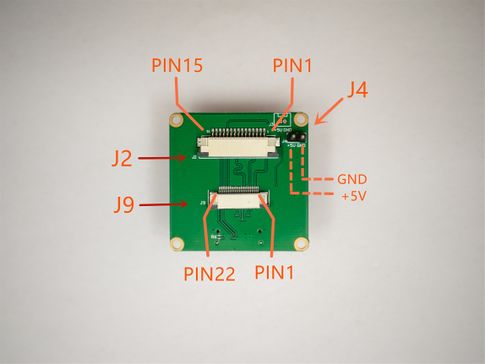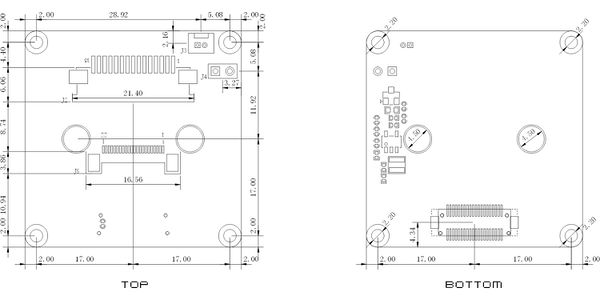Difference between revisions of "Adapter Board for Raspberry Pi"
Jump to navigation
Jump to search
| (4 intermediate revisions by the same user not shown) | |||
| Line 1: | Line 1: | ||
| − | [ | + | [[Adapter Board for Raspberry Pi/zh|查看中文]] |
'''<big><big><big>ADP-E Adapter Board for Raspberry Pi Data Sheet</big></big></big>''' | '''<big><big><big>ADP-E Adapter Board for Raspberry Pi Data Sheet</big></big></big>''' | ||
| Line 15: | Line 15: | ||
==Adapter Board Diagram, Layout== | ==Adapter Board Diagram, Layout== | ||
| − | + | ||
{| class="wikitable" | {| class="wikitable" | ||
| colspan="3" |'''J2''' | | colspan="3" |'''J2''' | ||
| Line 82: | Line 82: | ||
|RESERVE | |RESERVE | ||
|NC | |NC | ||
| − | |} | + | |} |
{| class="wikitable" | {| class="wikitable" | ||
| colspan="3" |'''J9''' | | colspan="3" |'''J9''' | ||
| Line 177: | Line 177: | ||
|RESERVE | |RESERVE | ||
|NC | |NC | ||
| − | |} | + | |} |
{| class="wikitable" | {| class="wikitable" | ||
| colspan="3" |'''J4''' | | colspan="3" |'''J4''' | ||
| Line 186: | Line 186: | ||
|- | |- | ||
|1 | |1 | ||
| − | | | + | |VCC5V |
|PWR IN | |PWR IN | ||
|- | |- | ||
| Line 192: | Line 192: | ||
|GND | |GND | ||
| | | | ||
| − | |} | + | |} |
{| class="wikitable" | {| class="wikitable" | ||
| colspan="6" |'''J1''' | | colspan="6" |'''J1''' | ||
| Line 344: | Line 344: | ||
|} | |} | ||
| − | == Board Diagram == | + | ==Board Diagram== |
[[File:ADP-E CAD.jpg|thumb|600x600px|ADP-E CAD drawing unit : mm|alt=|none]] | [[File:ADP-E CAD.jpg|thumb|600x600px|ADP-E CAD drawing unit : mm|alt=|none]] | ||
[[Media:ADP-E V2.1 CAD.dwg|Download dwg file here]] | [[Media:ADP-E V2.1 CAD.dwg|Download dwg file here]] | ||
| + | == PCBA 3D STP File == | ||
| + | [[Media:3D ADP-E.zip|download 3D STP file]] | ||
| + | |||
| + | == PCBA 3D STP File == | ||
| + | [[Media:3D ADP-E.zip|download 3D STP file]] | ||
Latest revision as of 17:39, 29 December 2021
ADP-E Adapter Board for Raspberry Pi Data Sheet
1 Introduction
Adapter Board can be connected with the Raspberry Pi ,Raspberry Pi Computer modules and Raspberry Pi Zeros
- Adapter Board connect the Raspberry Pi:
Connect J2 interface and CSI-2 interface on Raspberry Pi with 1.00mm 15pin pitch FFC cable(TypeB)
- Adapter Board connect the Raspberry Pi Computer modules and Raspberry Pi zeros:
Connect J9 interface and CSI-2 interface on Raspberry Pi Computer modules or Raspberry Pi Zeros with 0.5mm 22pin pitch FFC cable(TypeA)
2 Adapter Board Diagram, Layout
| J2 | ||
| Pin NO. | NAME | Remarks |
| 1 | GND | |
| 2 | MIPI_L0_N | |
| 3 | MIPI_L0_P | |
| 4 | GND | |
| 5 | MIPI_L1_N | |
| 6 | MIPI_L1_P | |
| 7 | GND | |
| 8 | MIPI_CK_N | |
| 9 | MIPI_CK_P | |
| 10 | GND | |
| 11 | RESERVE | NC |
| 12 | RESERVE | NC |
| 13 | SCL | 3.3V Level |
| 14 | SDA | 3.3V Level |
| 15 | RESERVE | NC |
| J9 | ||
| Pin NO. | NAME | Remarks |
| 1 | GND | |
| 2 | MIPI_L0_N | |
| 3 | MIPI_L0_P | |
| 4 | GND | |
| 5 | MIPI_L1_N | |
| 6 | MIPI_L1_P | |
| 7 | GND | |
| 8 | MIPI_CK_N | |
| 9 | MIPI_CK_P | |
| 10 | GND | |
| 11 | RESERVE | NC |
| 12 | RESERVE | NC |
| 13 | GND | |
| 14 | RESERVE | NC |
| 15 | RESERVE | NC |
| 16 | GND | |
| 17 | RESERVE | NC |
| 18 | RESERVE | NC |
| 19 | GND | |
| 20 | SCL | 3.3V Level |
| 21 | SDA | 3.3V Level |
| 22 | RESERVE | NC |
| J4 | ||
| Pin NO. | NAME | Remarks |
| 1 | VCC5V | PWR IN |
| 2 | GND | |
| J1 | |||||
| Pin NO. | NAME | Remarks | Pin NO. | NAME | Remarks |
| 1 | RESERVE | NC | 2 | RESERVE | NC |
| 3 | GND | 4 | RESERVE | NC | |
| 5 | RESERVE | NC | 6 | RESERVE | NC |
| 7 | RESERVE | NC | 8 | RESERVE | NC |
| 9 | GND | 10 | GND | ||
| 11 | RESERVE | NC | 12 | RESERVE | NC |
| 13 | RESERVE | NC | 14 | RESERVE | NC |
| 15 | GND | 16 | GND | ||
| 17 | MIPI_CK_P | 18 | SCL | 3.3V Level | |
| 19 | MIPI_CK_N | 20 | SDA | 3.3V Level | |
| 21 | GND | 22 | RESERVE | NC | |
| 23 | MIPI_L1_P | 24 | RESERVE | NC | |
| 25 | MIPI_L1_N | 26 | RESERVE | NC | |
| 27 | GND | 28 | RESERVE | NC | |
| 29 | MIPI_L0_P | 30 | RESERVE | NC | |
| 31 | MIPI_L0_N | 32 | RESERVE | NC | |
| 33 | GND | 34 | GND | ||
| 35 | GND | 36 | GND | ||
| 37 | VCC3V3 | 38 | VCC3V3 | ||
| 39 | VCC3V3 | 40 | VCC3V3 | ||