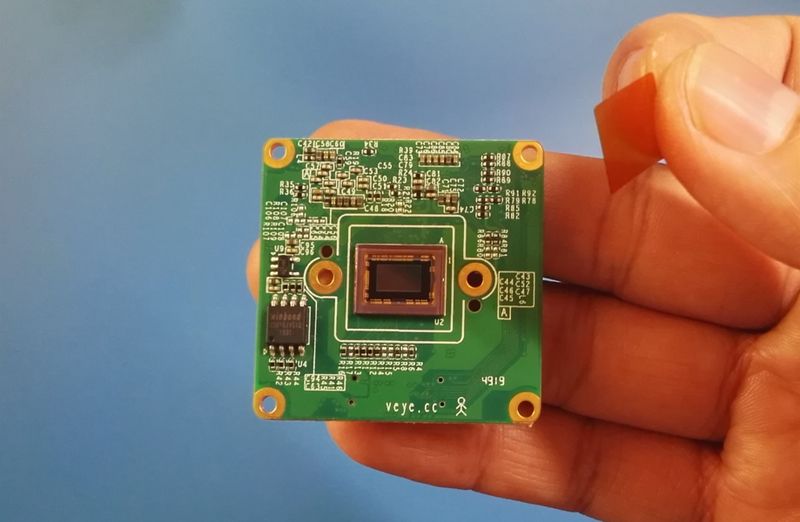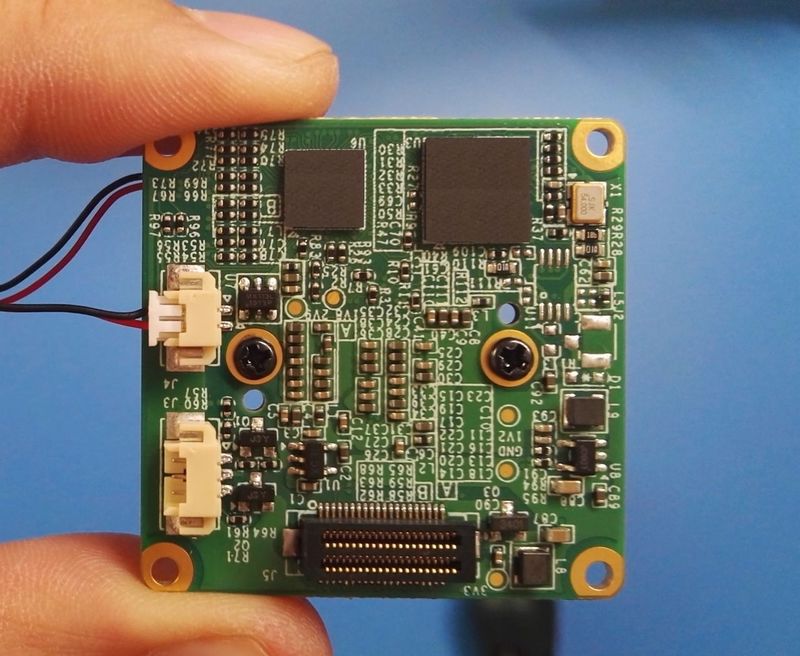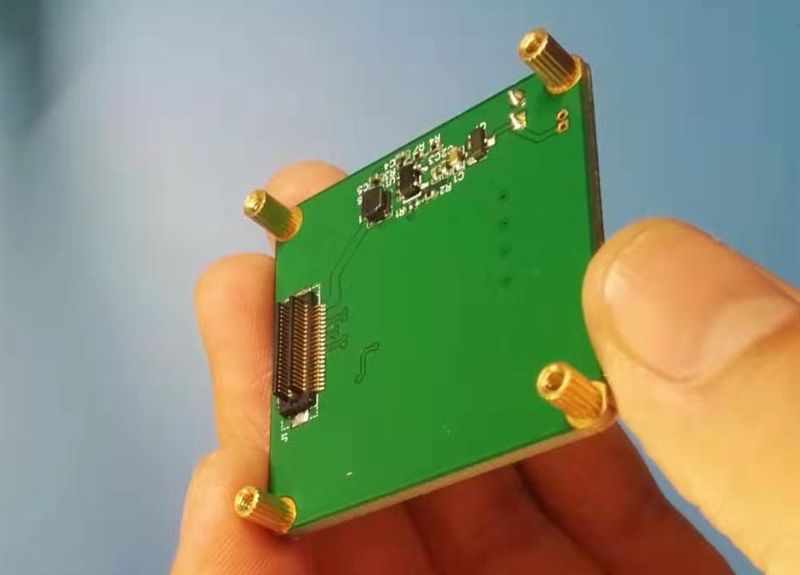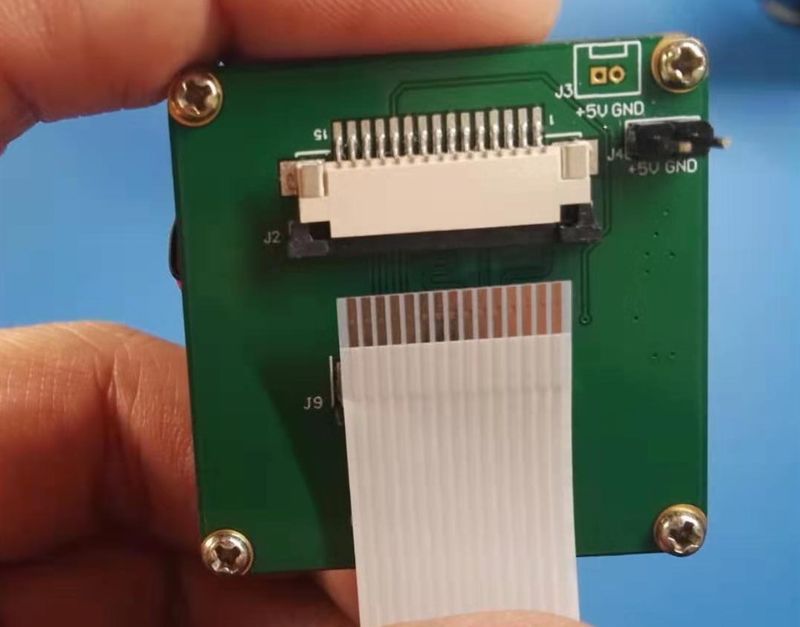Difference between revisions of "How to assemble camera module"
Jump to navigation
Jump to search
| Line 11: | Line 11: | ||
*Matching selection of lens holder and screw | *Matching selection of lens holder and screw | ||
| − | [[File:镜头与螺丝搭配1.jpg|center|thumb|800x800px|self-tapping screws for plastic screw holes | + | [[File:镜头与螺丝搭配1.jpg|center|thumb|800x800px|self-tapping screws for plastic screw holes]] |
| + | [[File:镜头螺丝搭配2.jpg|center|thumb|800x800px|Pan head screw for metal screw holes]] | ||
*Tighten the screws, secure the lens, and plug in the IR_CUT terminal if needed | *Tighten the screws, secure the lens, and plug in the IR_CUT terminal if needed | ||
| − | [[File:镜头安装4.jpg|center|thumb|800x800px|Assembly effect | + | [[File:镜头安装4.jpg|center|thumb|800x800px|Assembly effect]] |
===assembling adapter board=== | ===assembling adapter board=== | ||
| − | [[File:接口板安装1.jpg|center|thumb|800x800px|VEYE-MIPI-327 adapter board assemble copper column | + | [[File:接口板安装1.jpg|center|thumb|800x800px|VEYE-MIPI-327 adapter board assemble copper column]] |
| + | [[File:接口板安装3.jpg|center|thumb|800x800px|Assembly effect]] | ||
===FFC calbe plug in=== | ===FFC calbe plug in=== | ||
| − | [[File:FFC安装1.jpg|center|thumb|800x800px|FFC assemble and direction | + | [[File:FFC安装1.jpg|center|thumb|800x800px|FFC assemble and direction]] |
===Focus=== | ===Focus=== | ||
After the assembly is completed, install the camera module to the corresponding platform and preview the video. | After the assembly is completed, install the camera module to the corresponding platform and preview the video. | ||
| Line 26: | Line 28: | ||
Be careful not to touch the lens surface with your hands, and do not wipe the lens surface with non-professional paper. | Be careful not to touch the lens surface with your hands, and do not wipe the lens surface with non-professional paper. | ||
| − | [[File:聚焦.jpg | + | [[File:聚焦.jpg center|thumb|800x800px|Focus operation method]] |
Revision as of 09:04, 12 June 2020
How to assemble camera module and focus
1 assembling lens
- Remove the sensor protective film and be careful not to touch the sensor surface.
- Matching selection of lens holder and screw
- Tighten the screws, secure the lens, and plug in the IR_CUT terminal if needed
2 assembling adapter board
3 FFC calbe plug in
4 Focus
After the assembly is completed, install the camera module to the corresponding platform and preview the video.
Rotate the lens to focus clearly. The depth of field of the fixed focus lens is relatively large, and the lens can be fine-tuned back and forth to clearly image the objects within the desired shooting distance.
Be careful not to touch the lens surface with your hands, and do not wipe the lens surface with non-professional paper.
File:聚焦.jpg center
Focus operation method