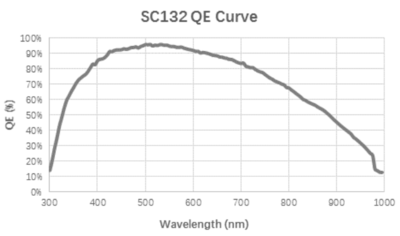Difference between revisions of "CS-MIPI-SC132 Data Sheet"
Jump to navigation
Jump to search
| Line 9: | Line 9: | ||
==Features== | ==Features== | ||
| − | * 1/4 inch 1.3m pixel SmartGS™ CMOS sensor | + | *1/4 inch 1.3m pixel SmartGS™ CMOS sensor |
| − | * Only black and white mode is supported | + | *Only black and white mode is supported |
| − | * Global shutter | + | *Global shutter |
| − | * Built-in ISP image processing | + | *Built-in ISP image processing |
| − | * CSI-2 data interface | + | *CSI-2 data interface |
| − | * Uncompressed UYVY data format, YUV422-8bit data type | + | *Uncompressed UYVY data format, YUV422-8bit data type |
| − | * Standard lens interface | + | *Standard lens interface |
| − | * Brightness and contrast can be adjusted | + | *Brightness and contrast can be adjusted |
| − | * Support video stream mode | + | *Support video stream mode |
| − | * Support trigger mode | + | *Support trigger mode |
| − | * Support for dynamic firmware upgrade via USB flash drive | + | *Support for dynamic firmware upgrade via USB flash drive |
| − | * Support Raspberry PI Platform,RK3399, NVIDIA JETSON Platform | + | *Support Raspberry PI Platform,RK3399, NVIDIA JETSON Platform |
==Technical Detail== | ==Technical Detail== | ||
| Line 114: | Line 114: | ||
|38mm*38mm*10mm(not include lens and lens mount) | |38mm*38mm*10mm(not include lens and lens mount) | ||
|} | |} | ||
| − | ==Optical | + | ==Optical Quantum Efficiency== |
{| class="wikitable" | {| class="wikitable" | ||
| − | |''' | + | |'''Sensor''' |
| − | |''' | + | |'''Quantum Efficiency''' |
|- | |- | ||
|'''SC132GS''' | |'''SC132GS''' | ||
| Line 123: | Line 123: | ||
|} | |} | ||
==Interface & Pin list== | ==Interface & Pin list== | ||
| − | + | {| class="wikitable" | |
| + | | colspan="3" |'''J1 : Firmware Update''' | ||
| + | |- | ||
| + | |'''Pin NO.''' | ||
| + | |'''NAME''' | ||
| + | |'''Remarks''' | ||
| + | |- | ||
| + | |1 | ||
| + | |VBUS(5V) | ||
| + | | rowspan="4" |Connect the USB upgrade cable & USB disk | ||
| + | |- | ||
| + | |2 | ||
| + | |D- | ||
| + | |- | ||
| + | |3 | ||
| + | |D+ | ||
| + | |- | ||
| + | |4 | ||
| + | |GND | ||
| + | |} | ||
| + | {| class="wikitable" | ||
| + | | colspan="3" |'''J3 : Power Input''' | ||
| + | |- | ||
| + | |'''Pin NO.''' | ||
| + | |'''NAME''' | ||
| + | |'''Remarks''' | ||
| + | |- | ||
| + | |1 | ||
| + | |VCC5V | ||
| + | |use by default. [[Power supply mode switching|<u>How to use 3.3V power supply</u>]] | ||
| + | |- | ||
| + | |2 | ||
| + | |GND | ||
| + | | | ||
| + | |} | ||
| + | {| class="wikitable" | ||
| + | | colspan="3" |'''J8 : CSI-2 Interface''' | ||
| + | |- | ||
| + | |'''Pin NO.''' | ||
| + | |'''NAME''' | ||
| + | |'''Remarks''' | ||
| + | |- | ||
| + | |1 | ||
| + | |GND | ||
| + | | | ||
| + | |- | ||
| + | |2 | ||
| + | |MIPI_L0_N | ||
| + | | | ||
| + | |- | ||
| + | |3 | ||
| + | |MIPI_L0_P | ||
| + | | | ||
| + | |- | ||
| + | |4 | ||
| + | |GND | ||
| + | | | ||
| + | |- | ||
| + | |5 | ||
| + | |MIPI_L1_N | ||
| + | | | ||
| + | |- | ||
| + | |6 | ||
| + | |MIPI_L1_P | ||
| + | | | ||
| + | |- | ||
| + | |7 | ||
| + | |GND | ||
| + | | | ||
| + | |- | ||
| + | |8 | ||
| + | |MIPI_CK_N | ||
| + | | | ||
| + | |- | ||
| + | |9 | ||
| + | |MIPI_CK_P | ||
| + | | | ||
| + | |- | ||
| + | |10 | ||
| + | |GND | ||
| + | | | ||
| + | |- | ||
| + | |11 | ||
| + | |NC | ||
| + | | | ||
| + | |- | ||
| + | |12 | ||
| + | |NC | ||
| + | | | ||
| + | |- | ||
| + | |13 | ||
| + | |SCL | ||
| + | |3.3V Level | ||
| + | |- | ||
| + | |14 | ||
| + | |SDA | ||
| + | |3.3V Level | ||
| + | |- | ||
| + | |15 | ||
| + | |VCC3V3 | ||
| + | |NC by default,[[Power supply mode switching|<u>How to use 3.3V power supply</u>]] | ||
| + | |} | ||
==Board Dimension== | ==Board Dimension== | ||
Revision as of 22:12, 10 June 2020
CS-MIPI-SC132 Data Sheet
1 Introduction
CS-MIPI-SC132 is a cost-effective CSI-2 (MIPI) interface camera module that uses the SC132GS global shutter MONO CMOS sensor whice is SmartSens Technology‘s SmartGS™ series. CS-MIPI-SC132 supports trigger mode and video stream mode.
2 Features
- 1/4 inch 1.3m pixel SmartGS™ CMOS sensor
- Only black and white mode is supported
- Global shutter
- Built-in ISP image processing
- CSI-2 data interface
- Uncompressed UYVY data format, YUV422-8bit data type
- Standard lens interface
- Brightness and contrast can be adjusted
- Support video stream mode
- Support trigger mode
- Support for dynamic firmware upgrade via USB flash drive
- Support Raspberry PI Platform,RK3399, NVIDIA JETSON Platform
3 Technical Detail
| Technical Details | |
| SENSOR | |
| Sensor | SmartGS™ SC132GS |
| Pixels | 1.3M pixels |
| Resolution | 1080H*1280V |
| Image Size | 1/4" |
| Unit Cell Size | 2.7um (H)*2.7um(V) |
| Shutter Type | Global shutter |
| ISP | |
| Frame Rate | 1280*1080@45fps,1280*720@60fps, 640*480@120fps
1080*1280@45fps, 720*1280@60fps, 480*640@120fps |
| Exposure | 自动/手动 |
| Shutter | ( 0 - 1 / Frame Rate ) second |
| Image Setting | Brightness, Contrast, Gamma, Flip, Mirror |
| Image Synchronization mode | |
| Free-Run | |
| Soft Trigger | |
| Auto Trigger | |
| Hardware Trigger | |
| Lens | |
| Lens | MTV12 / MTV16 / CS |
| Lens Mount | M12*P0.5 / M16*P0.5 / CS |
| Mounting Hole | 2 screw holes with diameter of 2.2mm,20mm Center-to-Center Spacing |
| Interface | |
| Connector | 15PIN FPC, Compatible with Raspberry PI,JETSON NANO |
| Communication Interface | IIC, 3.3VDC |
| Video Data Interface | CSI-2 : 2 Data Lanes |
| General | |
| Operating Conditions
(Bare PCB) |
Performance guarantee temperature:-20℃~60℃, Humidity 95% or less, non-condensing
Operating guarantee temperature: -30℃~85℃, Humidity 95% or less, non-condensing |
| Power Supply | 5VDC / 3.3VDC optional |
| Power Consumption | TBD |
| Dimension | 38mm*38mm*10mm(not include lens and lens mount) |
4 Optical Quantum Efficiency
| Sensor | Quantum Efficiency |
| SC132GS |
5 Interface & Pin list
| J1 : Firmware Update | ||
| Pin NO. | NAME | Remarks |
| 1 | VBUS(5V) | Connect the USB upgrade cable & USB disk |
| 2 | D- | |
| 3 | D+ | |
| 4 | GND | |
| J3 : Power Input | ||
| Pin NO. | NAME | Remarks |
| 1 | VCC5V | use by default. How to use 3.3V power supply |
| 2 | GND | |
| J8 : CSI-2 Interface | ||
| Pin NO. | NAME | Remarks |
| 1 | GND | |
| 2 | MIPI_L0_N | |
| 3 | MIPI_L0_P | |
| 4 | GND | |
| 5 | MIPI_L1_N | |
| 6 | MIPI_L1_P | |
| 7 | GND | |
| 8 | MIPI_CK_N | |
| 9 | MIPI_CK_P | |
| 10 | GND | |
| 11 | NC | |
| 12 | NC | |
| 13 | SCL | 3.3V Level |
| 14 | SDA | 3.3V Level |
| 15 | VCC3V3 | NC by default,How to use 3.3V power supply |