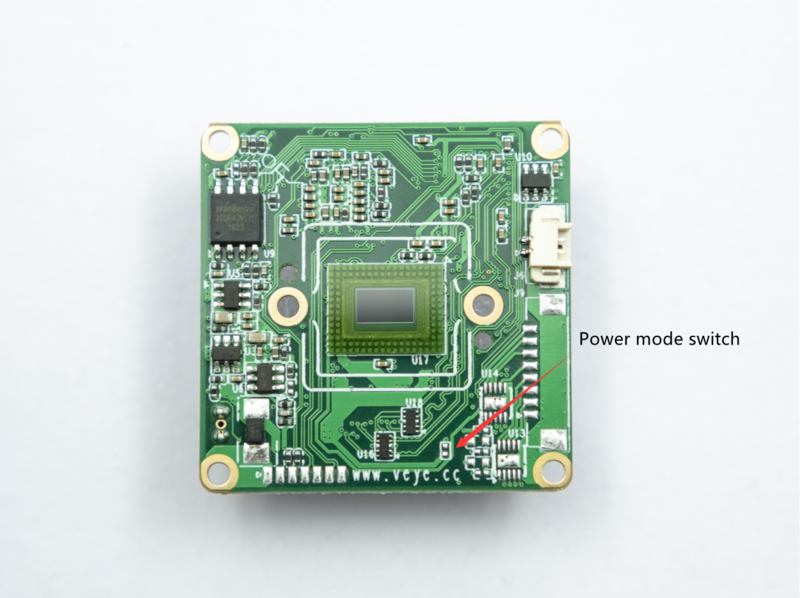Power supply mode switching
Revision as of 09:36, 25 February 2022 by Ezcam (talk | contribs) (→CS-MIPI-IMX307 Power Supply Mode Switching User Guide)
1 CS-MIPI-IMX307 Power Supply Mode Switching User Guide
CS-MIPI-IMX307 support 2 power supply mode, and can not use at the same time. The power consumption of this module is 1.4W, please ensure adequate power supply capacity.
- Power mode switch :Open circuit —— using J3 2.54mm connector power supply,5V.
- Power mode switch :Short circuit —— using J8 FFC cable power supply,3.3V.
After February 25, 2022, CS-MIPI-IMX307 camera default power supply is 3.3V, please pay attention.
2 CS-MIPI-SC132 Power Supply Mode Switching User Guide
CS-MIPI-SC132 support 2 power supply mode, and can not use at the same time.
The default power supply mode is 3.3V power supply via FFC cable, and 5V power supply mode is used when upgrading firmware.
The power consumption of this module is 1.16W, please ensure adequate power supply capacity.
- Power mode switch :Open circuit —— using J3 2.54mm connector power supply,5V.
- Power mode switch :Short circuit —— using J8 FFC cable power supply,3.3V.