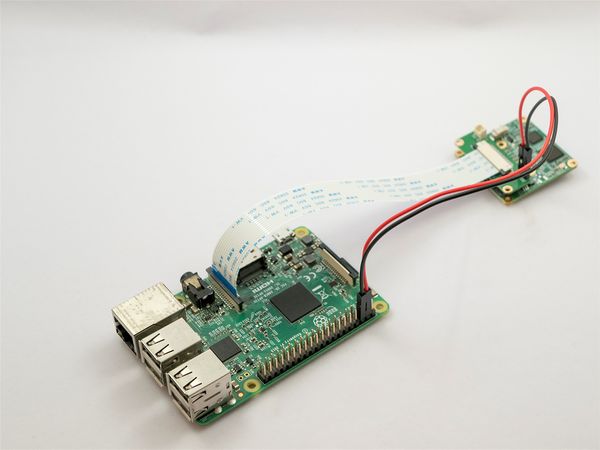VEYE-MIPI-290/327 for Raspberry Pi
This document is a work in progress.
How to Use Veye Mipi Camera with Raspberry Pi
1 Introduction
VEYE-MIPI-290/327 is a is a special camera module which is compatible with RASPBERRY PI. She use SONY STARVIS sensor——IMX290/IMX327 and has excellent ISP functions build-in.The output format is stanard UYVY stream. It is very easy to use it with RASPBERRY PI.Of course, she also has some subtle differences with the official version. She only support 1080p resolution,and i2c cmd is different.
Theoretically,VEYE Camera Modules support all Raspberry Pi. For performance reasons, I recommend you use 3,3+,4 version. This article uses Raspberry Pi 3B as an example to explain how the VEYE-MIPI-290/327 camera module working with Raspberry Pi. It also explain the specials of RPI Computer Module and Zero using VEYE Camera Module.
2 Hardware Setup
Essentials You Need:
- Raspberry PI Items : RPI, Network, MicroSD Card, Power, Monitor
- Camera Module Items : VEYE-MIPI-290/327, FFC,Dupont Line,Lens,Adaptor Board. (We developed 2 types of adaptor boards, Mini Adaptor Board and Adaptor Board. Mini board only support Standard RPI,Adaptor Board support both Standard RPI and CM & Zero.)
Setup guide
- Connect the VEYE Camera Module the CSI-2 port using FFC Cable(type B).
- Connect Dupont Line as shown below. VEYE-MIPI-290/327 need an addtional power.
- Startup RaspberryPi.
3 RaspberryPi System Setup and Configuration
4 Sofware Toolkits Install
5 Video Stream Toolkits Manual
6 Video Control Toolkits Manual
7 RPI Computer Module and RPI Zero Additional Info