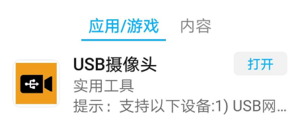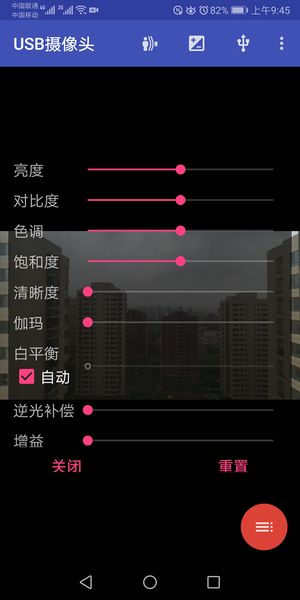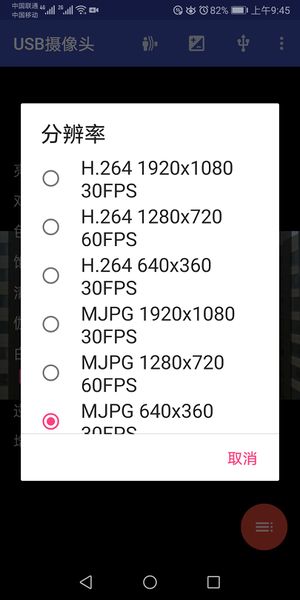How to view USB camera video on Android OS
Revision as of 10:42, 29 April 2021 by Admin (talk | contribs) (→Use the software and configure parameters)
1 Preparatory work
(1)1pcs OTG cable.
(2)Install <<USB摄像头>> APP on Android OS;Android OS version must be greater than or equal to 9.0.
| APP图标 |
(3)1pcs UVC USB camera : CS-USB-IMX307.
2 Equipment connection
(1)Connect the OTG cable with the USB data interface of the mobile phone、PAD、or other equipment.
(2)Connect the UVC USB camera to the OTG cable;
3 Use the software and configure parameters
| APP UI | Device Info. |
| Adjust video parameters | Video resolution, format selection |
| ** H264 decoding parameters, turn off the hardware decoder | *** MJPG decoding parameter, enable MJPEG error correction |
**H264 decoding parameters, must turn off the hardware decoder,Otherwise, there will be compatibility problems, which will lead to mosaics, blurred screen, green screen and so on.
***MJPG decoding parameter, must enable MJPEG error correction,Otherwise, there will be compatibility problems, which will lead to mosaics, blurred screen, green screen and so on.
The new app version has solved the two bugs listed above.