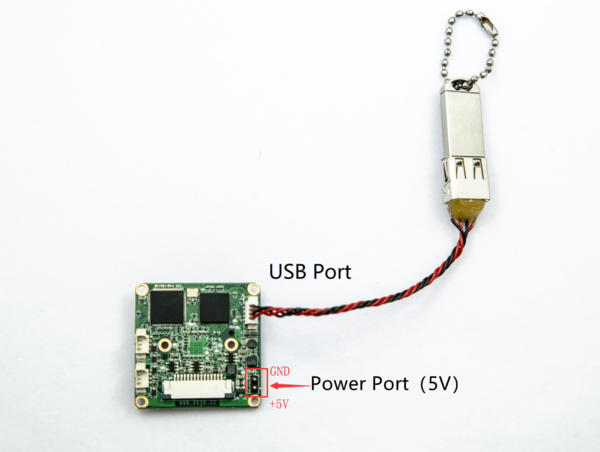USB firmware update app note
Jump to navigation
Jump to search
This AN introduces how to upgrade the firmware of camera module by using U disk through USB interface.
1 Applicable Product models
- CS-MIPI-IMX307
- CS-USB-IMX307
- CS-MIPI-SC132
2 How to upgrade camera firmware using USB disk
2.1 Prepare
- Get the upgrade file via link,or other way. The default file name is ProductMode_Version_Releasedata.bin.
- Formatting your Usb Disk to FAT32.(partition of U disk should <= 16GB.)
- Rename upgrade file name to dimaging_upgrade.bin and copy to root dir of USB disk.
2.2 Upgrading
- Plug in the USB disk as shown belown when power off.
- Power on. Notice that USB camera module using power port instead of commonly used USB port. MIPI camera module using 5V power port,disconnect FFC line.
- The camera module will check the upgrade file. If LED light ON for 500ms and OFF, means upgrading begin. If LED ON for > 2s, means upgrade file wrong.
- LED keep on flickering (released before 20200510 flicker for 3 times),means upgrading OK. Power off.
- If LED stays ON, this means upgrading failed,please check the upgrade file.