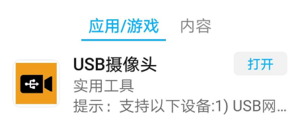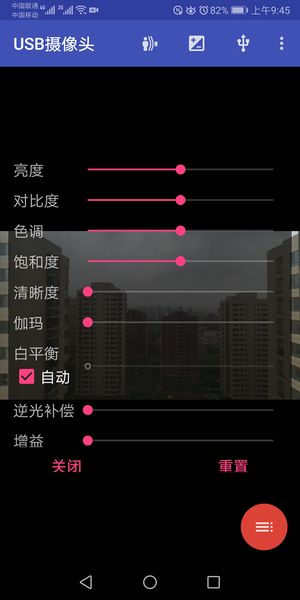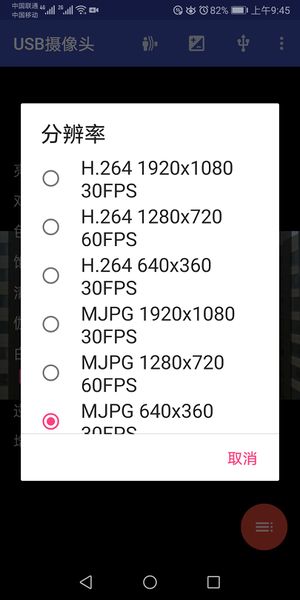How to view USB camera video on Android OS
Revision as of 10:13, 9 May 2020 by Ezcam (talk | contribs) (→Use the software and configure parameters)
1 Preparatory work
(1)1pcs OTG cable.
(2)Install <<USB摄像头>> APP on Android OS;Android OS version must be greater than or equal to 9.0.
| APP图标 |
(3)1pcs UVC USB camera : CS-USB-IMX307.
2 Equipment connection
(1)Connect the OTG cable with the USB data interface of the mobile phone、PAD、or other equipment.
(2)Connect the UVC USB camera to the OTG cable;
3 Use the software and configure parameters
| APP UI | Device Info. |
| Adjust video parameters | Video resolution, format selection |
| H264 decoding parameters, turn off the hardware decoder | MJPG decoding parameter, enable MJPEG error correction |