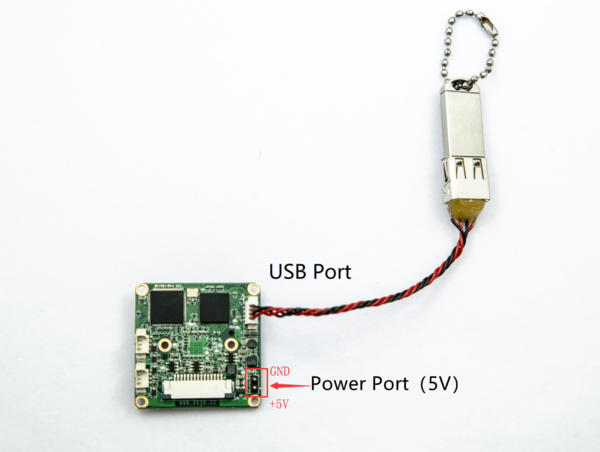Difference between revisions of "USB firmware update app note"
Jump to navigation
Jump to search
(Created page with "This AN introduces how to upgrade the firmware of camera module by using U disk through USB interface. === Applicable Product modles === *CS-MIPI-IMX307 *CS-LVDS-IMX307 *CS...") |
|||
| (9 intermediate revisions by 2 users not shown) | |||
| Line 1: | Line 1: | ||
| + | [[USB升级固件方法|查看中文]] | ||
| + | |||
This AN introduces how to upgrade the firmware of camera module by using U disk through USB interface. | This AN introduces how to upgrade the firmware of camera module by using U disk through USB interface. | ||
| − | === Applicable Product | + | ===Applicable Product models=== |
*CS-MIPI-IMX307 | *CS-MIPI-IMX307 | ||
| − | |||
*CS-USB-IMX307 | *CS-USB-IMX307 | ||
*CS-MIPI-SC132 | *CS-MIPI-SC132 | ||
| − | |||
| − | |||
| − | === How to upgrade camera firmware using USB disk === | + | ===How to upgrade camera firmware using USB disk=== |
| − | ==== Prepare ==== | + | ====Prepare==== |
| − | * Get the upgrade file via [https://pan.baidu.com/s/1ri5r07ObBs1wATigTK-rag?errno=0&errmsg=Auth%20Login%20Sucess&&bduss=&ssnerror=0&traceid=#list/path=%2F link],or other way. The default file name is ProductMode_Version_Releasedata.bin. | + | *Get the upgrade file via [https://pan.baidu.com/s/1ri5r07ObBs1wATigTK-rag?errno=0&errmsg=Auth%20Login%20Sucess&&bduss=&ssnerror=0&traceid=#list/path=%2F link],or other way. The default file name is ProductMode_Version_Releasedata.bin. |
| − | * Formatting your Usb Disk to FAT32. | + | *Formatting your Usb Disk to FAT32.(partition of U disk should <= 16GB.) |
| − | * Rename upgrade file name to '''dimaging_upgrade.bin''' and copy to root dir of USB disk. | + | *Rename upgrade file name to '''dimaging_upgrade.bin''' and copy to root dir of USB disk. |
| − | Upgrading | + | ==== Upgrading ==== |
| − | * Plug in the USB disk as shown belown when power off. | + | *Plug in the USB disk as shown belown when power off. |
| − | [[File:CS-USB-IMX307 Upgrade mode.jpg|center|thumb|600x600px|CS-USB-IMX307 | + | [[File:CS-USB-IMX307 Upgrade mode.jpg|center|thumb|600x600px|CS-USB-IMX307]] |
| + | [[File:CS-MIPI-IMX307 Upgrade mode new.png|alt=|center|thumb|600x600px|CS-MIPI-IMX307,CS-MIPI-SC132]] | ||
| − | * Power on. Notice that USB camera | + | *Power on. Notice that USB camera module using power port instead of commonly used USB port. MIPI camera module using 5V power port,disconnect FFC line. |
| − | * The camera module will check the upgrade file. If LED light ON for 500ms and OFF, means upgrading begin. If LED ON for > 2s, means upgrade file wrong. | + | *The camera module will check the upgrade file. If LED light ON for 500ms and OFF, means upgrading begin. If LED ON for > 2s, means upgrade file wrong. |
| − | * LED | + | *LED keep on flickering (released before 20200510 flicker for 3 times),means upgrading OK. Power off. |
| − | * If LED stays ON, this means upgrading failed,please check the upgrade file. | + | *If LED stays ON, this means upgrading failed,please check the upgrade file. |
Latest revision as of 17:14, 13 April 2022
This AN introduces how to upgrade the firmware of camera module by using U disk through USB interface.
1 Applicable Product models
- CS-MIPI-IMX307
- CS-USB-IMX307
- CS-MIPI-SC132
2 How to upgrade camera firmware using USB disk
2.1 Prepare
- Get the upgrade file via link,or other way. The default file name is ProductMode_Version_Releasedata.bin.
- Formatting your Usb Disk to FAT32.(partition of U disk should <= 16GB.)
- Rename upgrade file name to dimaging_upgrade.bin and copy to root dir of USB disk.
2.2 Upgrading
- Plug in the USB disk as shown belown when power off.
- Power on. Notice that USB camera module using power port instead of commonly used USB port. MIPI camera module using 5V power port,disconnect FFC line.
- The camera module will check the upgrade file. If LED light ON for 500ms and OFF, means upgrading begin. If LED ON for > 2s, means upgrade file wrong.
- LED keep on flickering (released before 20200510 flicker for 3 times),means upgrading OK. Power off.
- If LED stays ON, this means upgrading failed,please check the upgrade file.