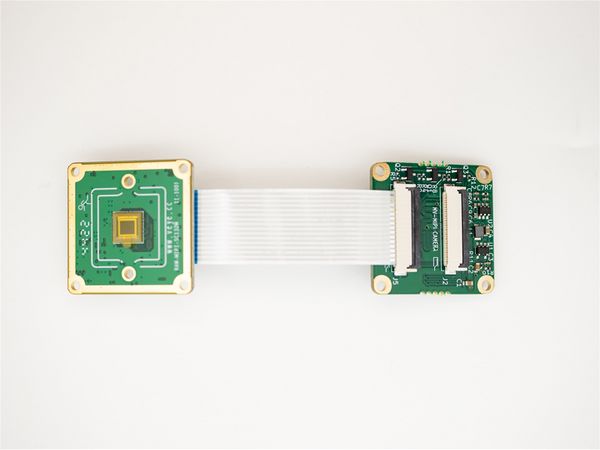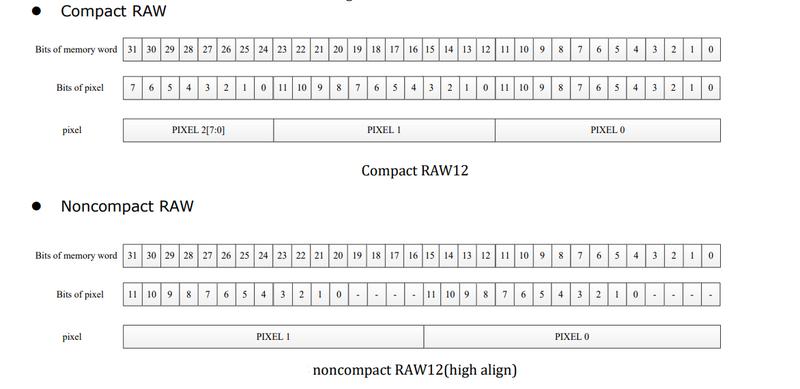MV Camera on Firfly Boards
1 Overview
The MV series and RAW series cameras are cameras designed for AI applications in the industrial field. They use the MIPI CSI-2 interface and are particularly suitable for use with embedded computing platforms. They have rich data formats and triggering features, extremely low latency, high bandwidth, and reliable stability.
This article takes Firefly's ROC-RK3588S-PC motherboard as an example to introduce how to connect MV and RAW series cameras to the RK3588S/RK3588 system.
We provide drivers for the Linux operating system (using Ubuntu as an example).
1.1 Camera Module List
| Series | Model | Status |
|---|---|---|
| MV series | MV-MIPI-IMX178M | Done |
| MV series | MV-MIPI-SC130M | Done |
| MV series | MV-MIPI-IMX296M | Done |
| MV series | MV-MIPI-IMX287M | Done |
| MV series | MV-MIPI-IMX265M | Done |
| MV series | MV-MIPI-IMX264M | Done |
| RAW series | RAW-MIPI-SC132M | Done |
2 Hardware Setup
The MV series and RAW series cameras require an ADP-MV2 adapter board to connect to the ROC-RK35xx-PC motherboard.
2.1 Connection of MV-MIPI-CAM and ADP-MV2
The two are connected using 0.5 mm pitch*30P FFC cable with opposite direction. The cable must be inserted with the silver contacts facing outside.
| TOP | BOTTOM |
|---|---|
2.2 Connection of RAW-MIPI-CAM and ADP-MV2
The two are connected using 1.0 mm pitch*15P FFC cable with opposite direction. The cable must be inserted with the silver contacts facing outside.
| TOP | BOTTOM |
|---|---|
2.3 Connection with Main board using ADP-MV2
3 Introduction to github repositories
https://github.com/veyeimaging/rk35xx_firefly
includes:
- driver source code
- i2c toolkits
- application demo
In addition, a compiled linux kernel installation package and Android image is provided in the releases.
4 Upgrade Firefly Ubuntu system
For the ROC-RK3588S-PC, we have provided an image of the release system.
Download the latest rk358x_firefly_ubuntu.tar.gz from https://github.com/veyeimaging/rk35xx_firefly/releases/ .
Refer to the Firefly documentation to burn in a standard system.
5 Check system status
5.1 Whether the camera is correctly recognized
After system update, reboot the main board.
Execute the following command on the main board to check if the camera is properly connected.
dmesg | grep mvcam
You can see the camera model and the camera version number probed.
A prompt as below indicates that the MV-MIPI-IMX296M camera is detected on the i2c-7 bus.
mvcam 7-003b: camera is:MV-MIPI-IMX296M
mvcam 7-003b: firmware version: 0x1290133
- Check the video0 device node:
ls /dev/video0
You should see:
video0
After successfully identifying the camera, the camera will be recognized as /dev/video0.
Use media-ctl command to view the current topology structure
5.2 Using media-ctl to view topology
Using the media-ctl command can clearly display the current topography structure.
media-ctl -p -d /dev/media0
5.2.1 Link relationship
mv camera->rockchip-csi2-dphy0->rockchip-mipi-csi2->stream_cif_mipi_id0 - - ->DDR(/dev/video0)
The application can obtain images through the /dev/video0 node.
5.2.2 mv camera entity information
Taking the MV-MIPI-IMX296M as an example:
- entity 63: m00_b_mvcam 7-003b (1 pad, 1 link)
type V4L2 subdev subtype Sensor flags 0
device node name /dev/v4l-subdev2
pad0: Source
[fmt:Y8_1X8/1456x1088@100/6000 field:none]
-> "rockchip-csi2-dphy0":0 [ENABLED]
You can see that:
- The complete name of this entity is:
m00_b_mvcam 7-003b. - It is a V4L2 subdev (Sub-Device) Sensor.
- Its corresponding node is
/dev/v4l-subdev2, which can be opened and configured by applications (such asv4l2-ctl). - Its output format is
[fmt:Y8_1X8/1456x1088@100/6000 field:none], whereY8_1X8is a shorthand for a mbus-code, which will be listed in the next section of this article. - The current resolution is
1456x1088. - The current frame interval is
100/6000, which means the frame rate is 60. - The data format output by the camera can be modified using the media-ctl command.
5.2.3 mbus-code list
MV series and RAW series cameras have different data format capabilities, which can be found in the data manual for each camera model.
| Format on datasheet | mbus-code for media-ctl | FourCC pixelformat for v4l2-ctl |
|---|---|---|
| RAW8 | Y8_1X8 | GREY |
| RAW10 | Y10_1X10 | 'Y10 ' |
| RAW12 | Y12_1X12 | 'Y12 ' |
| UYVY | UYVY8_2X8 | UYVY |
6 Raw data format
The VICAP module of RK3588 supports two data saving formats, Compact and Noncompact RAW. You can modify the mode using the RKCIF_CMD_SET_CSI_MEMORY_MODE ioctl command of RKCIF. By default, the output is in Compact RAW format.
6.1 Noncompact RAW
For pixel data with 10-bit depth or 12-bit depth, two bytes are always used to store one pixel. This storage method is convenient for software processing, but it has the disadvantage of occupying a large amount of space.
Depending on whether the effective data is stored in the high bits or low bits, it can be further divided into two types: high align and low align.
6.1.1 Noncompact RAW(high align)
Data is saved to the high bits, and the unused low bits are filled with 0. This is one of the data formats supported by RK VICAP.
6.1.2 Noncompact RAW(low align)
In Noncompact RAW (low align) format, data is saved to the low bits, and the unused high bits are filled with 0. The V4L2 standard 'Y10' (10-bit Greyscale) and 'Y12' (12-bit Greyscale) formats are both stored in this way.
The pixel_layer_convert conversion tool mentioned later in the article also converts Compact RAW to this storage format for easy display using image players.
6.2 Compact RAW
As shown above,there is no bit padding between pixels in this storage format.
6.3 Line stride
To facilitate fast operations on images, the system usually provides row-aligned buffer sizes for each line of data. RK3588 uses 256-byte alignment for this purpose.
line_stride = ALIGN_UP(image_width*bits_per_pixel/8,256)
For example, when the image width is 1456:
8bit depth,line_stride=1536
10bit depth,preferred_stride=2048
12bit depth,preferred_stride=2304
6.4 Format convert tool
We have written a small tool: pixel_layer_convert, which can easily convert Compact images to Noncompact (low align) images.
For example, the following command can convert a Compact RAW10 image with a width of 1456 to Noncompact RAW10 format:
./pixel_layer_convert -I R10C -i y10-1456x1088_0001.raw -o y10-1456x1088_0001_new.raw -w 1456
6.5 Raw data image player
We recommend using vooya as the player, which supports GREY, and unpacked image formats.
Also, y8 file can be used with this player: YUV Displayer Deluxe.